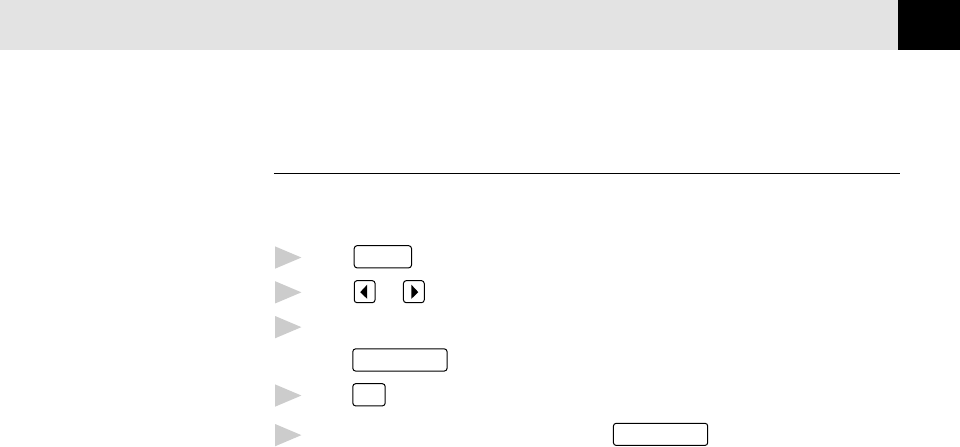
41
TELEPHONE & SPEAKERPHONE (VOICE) OPERATION
Searching Telephone Index
You can search for names you have stored in One Touch and Speed Dial
memories. Names are stored alphabetically.
1
Press
Tel-index
, then enter the first letter of the name.
2
Press or to search the memory.
3
When the screen displays the name you want to call, pick up the handset or
press
Speaker Phone
.
4
Press
Start
to begin dialing.
5
When the call is over, hang up, or press
Speaker Phone
to cancel the call.
See
Storing One
Touch Dial
Numbers
pp. 20-21
and
Storing
Speed Dial
Numbers
p. 22


















