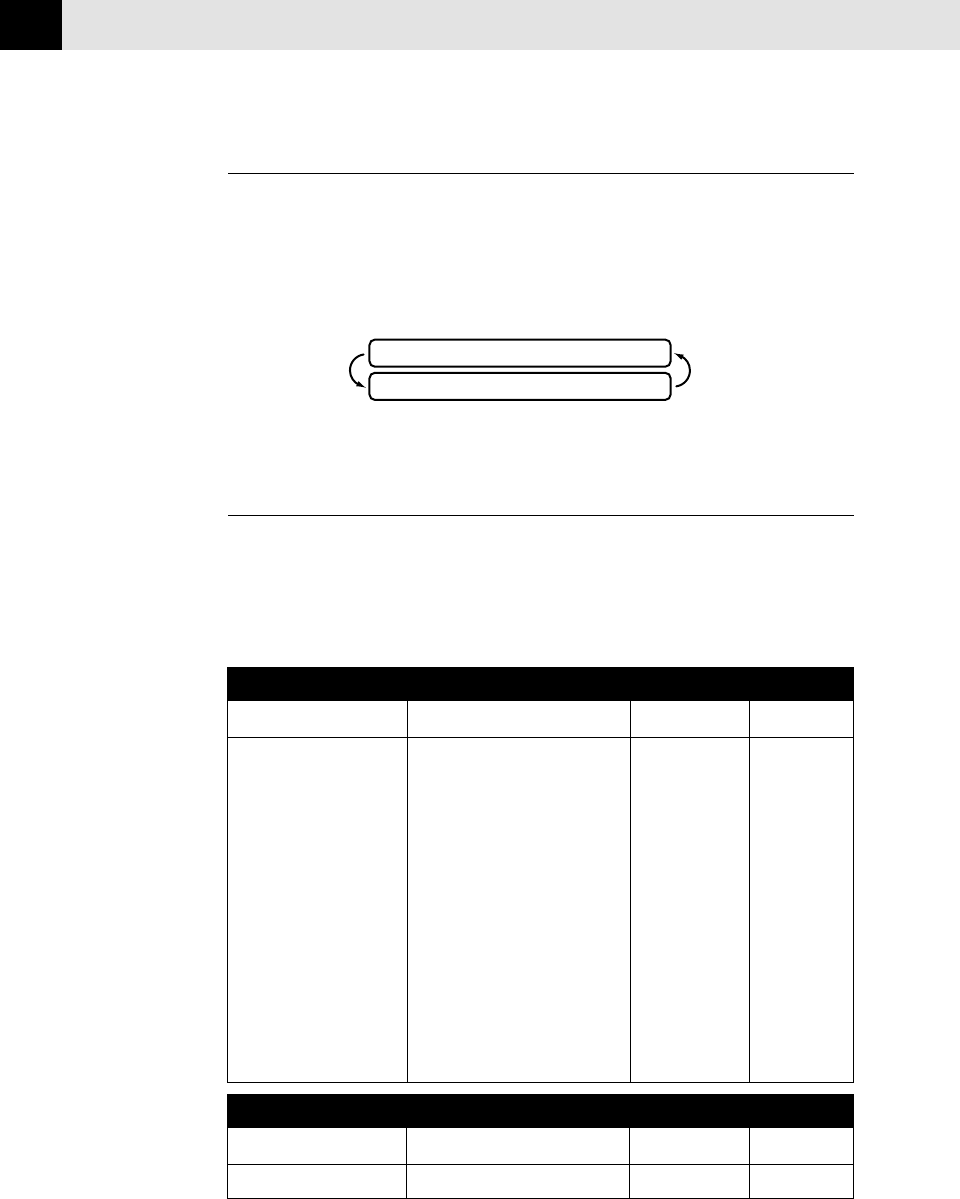
26
CHAPTER FOUR
Alternating Displays
When you see alternating displays, the LCD sometimes alternates between the
currently selected option, and a help message giving brief instructions about how
to proceed. The display you’ll probably see most often is shown below, showing
you, when you place a document in the feeder, that you can dial a number and
send a fax, or you can make a copy.
FAX: NO. & START
COPY: PRESS COPY
Function Selection Table
If you have a basic understanding of how to program a fax machine, you can
perform most of the programming settings without the Owner’s Manual. To help
you understand the function selections, options, and settings that are found in
your fax and Message Center programs, use the Function Selection Table below.
1. TEMP. SETTINGS
Function Description Factory Set More Info
1. TIMER Send documents later. -- p. 44
2. POLLING Retrieve faxes from another OFF pp. 54–56
machine.
3. CALL RESERVE You can send a fax, then speak. OFF pp. 48–49
4. CONTRAST Change lightness or darkness AUTO p. 32
of fax you’re sending.
5. RESOLUTION Allows you to change resolution STANDARD pp. 32, 50
page by page.
6. OVERSEAS MODE Adjusts for sometimes difficult OFF p. 45
overseas transmissions.
7. COVERPAGE Automatically sends cover page OFF pp. 47–48
you program.
2. CANCEL JOB
Function Description Factory Set More Info
Cancel a timed or polled job. p.45


















