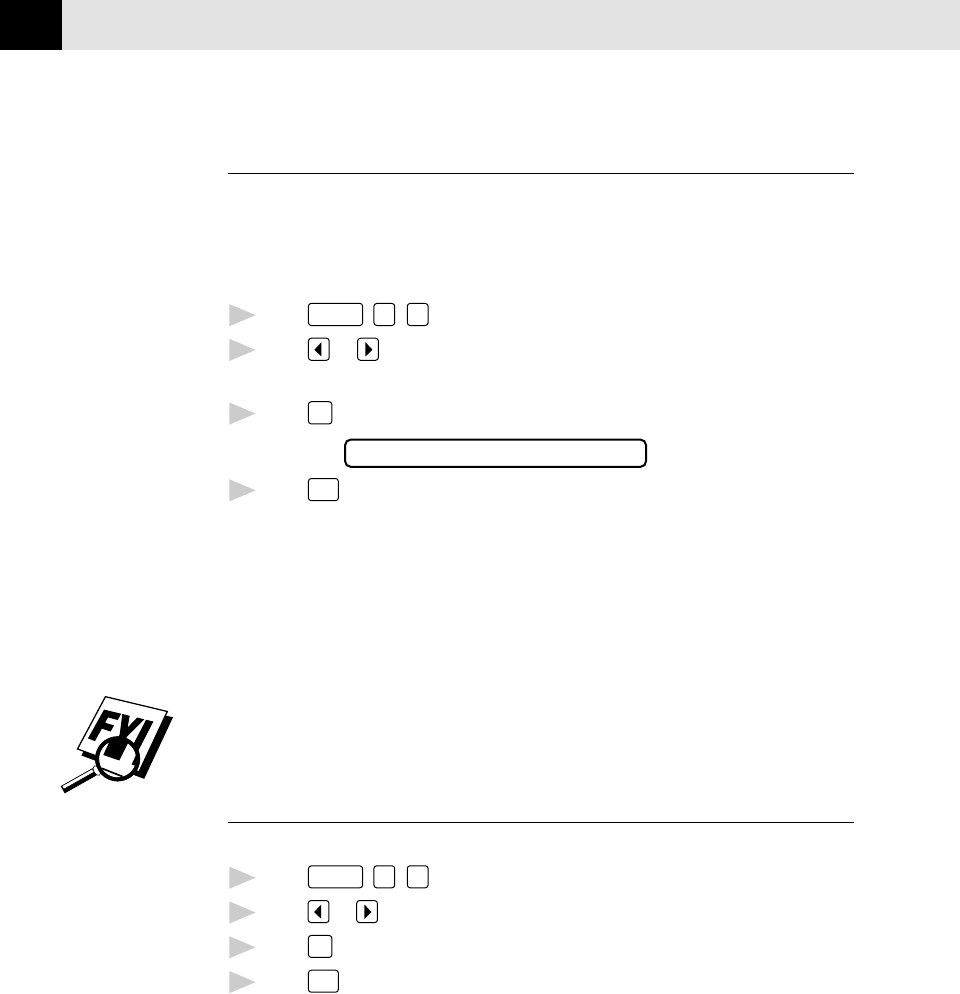
36
CHAPTER FIVE
Setting F/T Ring Time
You must determine how long the FAX/MFC will notify you with its special double
ring when you have a voice call. This ringing happens after the initial ringing
from the phone company. Only the FAX/MFC rings, for 20, 30, 40 or 70 seconds;
no other phones on the same line ring the special double ring.
1
Press
Function
,
6
,
5
.
2
Press or to select how long the FAX/MFC will ring to alert you that you
have a voice call.
3
Press
Set
when the screen displays your selection.
RING TIME:XX SEC
4
Press
Stop
to exit.
Now, when a call comes in and the machine is set to F/T Mode, all phones on this
line will ring the number of times you selected in Ring Delay.
You can let the FAX/MFC pick up and detect if it’s a fax or voice call. If it’s a fax
call, the machine prints the fax. If it’s a voice call, the machine signals you with a
double ring for the length of time you selected in F/T Ring Time.
Even if the caller hangs up during the double ringing, the FAX/MFC continues for
the set time.
Speaker Volume
You can set the volume of the FAX/MFC speaker phone.
1
Press
Function
,
6
,
3
.
2
Press or to select your volume setting (OFF, LOW, MEDIUM, or HIGH).
3
Press
Set
when the screen displays your selection.
4
Press
Stop
to exit.


















