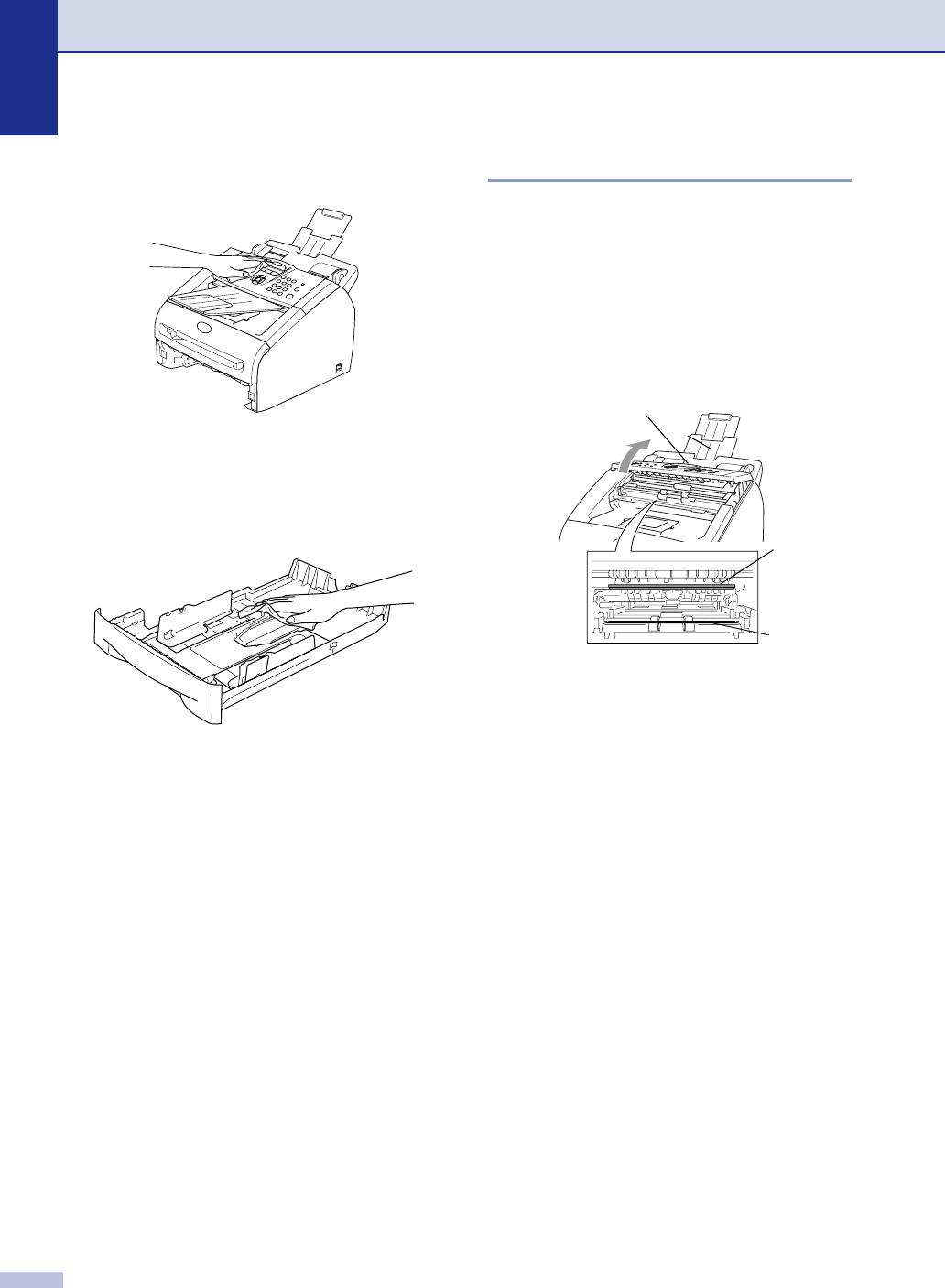
Chapter 11
11 - 21
2
Wipe the outside of the machine with a
soft cloth to remove dust.
3
Remove any paper that is in the paper
tray.
4
Wipe the inside of the paper tray with a
soft cloth to remove the dust.
5
Re-load the paper and put the paper tray
in the machine.
Cleaning the scanner
1
Turn off the machine’s power switch.
2
Lift the control panel cover.
3
Moisten a small clean soft, lint-free cloth
with isopropyl alcohol and carefully
remove dirt from the glass cover and the
white bar above it.
4
Close the control panel cover.
I
Control Panel Cover
White Bar
Glass Cover


















