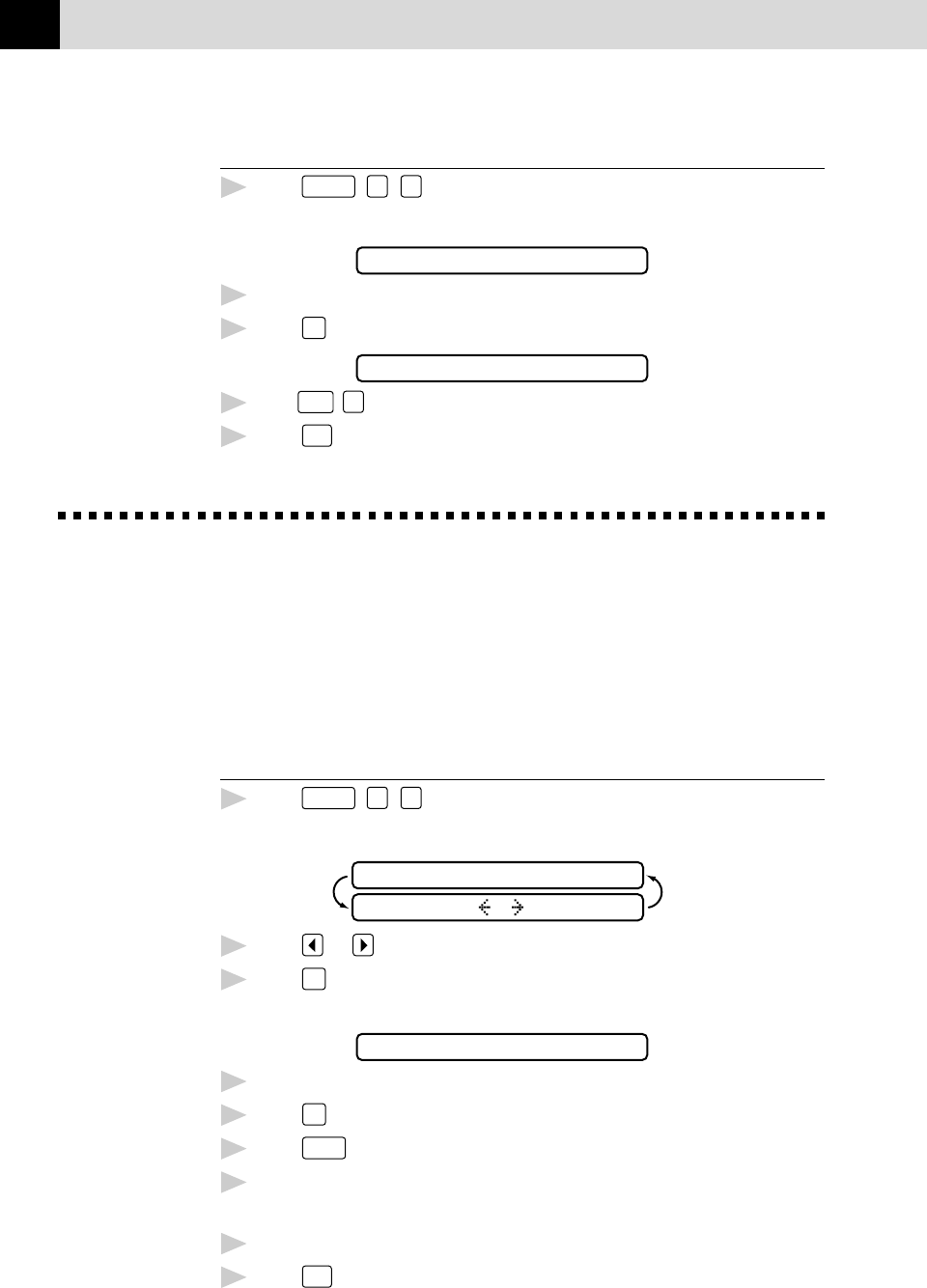
96
CHAPTER ELEVEN
Erasing Voice Information in Memory Box
1
Press
Function
,
9
,
4
.
The screen prompts you to enter a Voice Memory Box number.
VOICE NO.:
2
Enter a memory box number (01–99).
3
Press
Set
. The screen prompts
REC/ERASE/PLAY?
4
Press
Erase
,
1
to erase the voice message stored in the selected memory box.
5
Press
Stop
to exit.
Personal Mailbox
Callers can enter a confidential fax or voice message into one of five
personal mailboxes. Each mailbox is accessed by a pre-determined
password, to help protect the privacy of multiple fax machine users. The
same password is necessary to retrieve these messages remotely.
Recording Personal Mailbox OGM/Password
1
Press
Function
,
9
,
3
.
The screen prompts you to select a mailbox number.
BOX NO.:01
SELECT & SET
2
Press or to display your selected mailbox number.
3
Press
Set
when the screen displays the selected mailbox. The screen
then prompts you to enter a 4-digit password.
PASSWORD:XXXX
4
Enter the 4-digit code you want to use as your password.
5
Press
Set
.
6
Press
Record
, then pick up the handset.
7
Record an OGM (no longer than 20 seconds) that informs users they
can send a fax or voice message.
8
Replace the handset. The FAX/MFC plays back your OGM.
9
Press
Stop
to exit.
Recording,
Playing and
Erasing
Personal
Mailbox OGMs
is included in
this section.


















