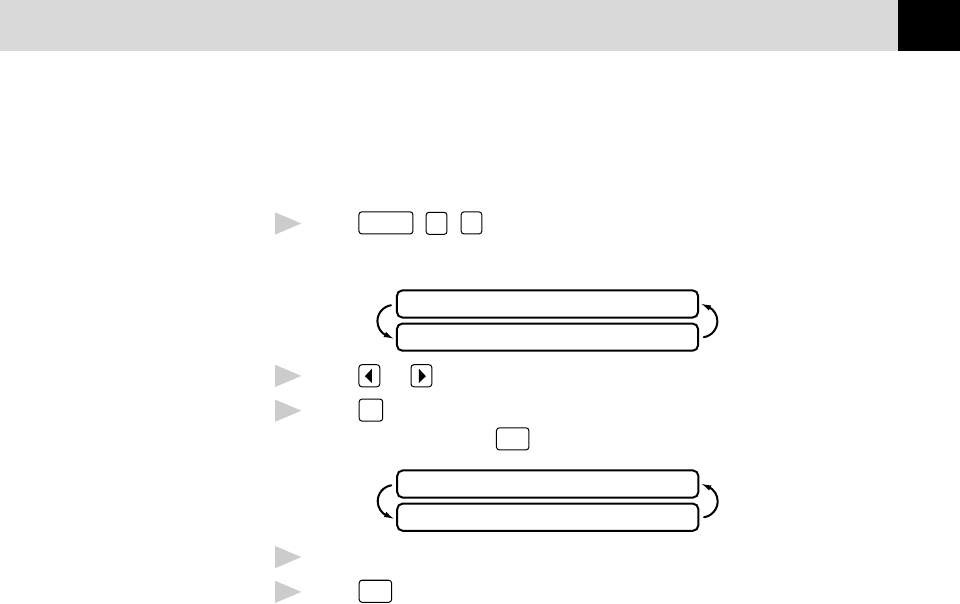
41
SETUP RECEIVE
Setting Up Polling Receive
Polling Receive is when you call another fax machine to receive a fax from it.
1
Press
Function
,
2
,
7
.
The screen displays
SELECT <- -> & SET
POLLING RX:OFF?
2
Press or to choose ON.
3
Press
Set
. The screen prompts you to enter the fax number you want to
poll, and then to press
Start
.
ENTER FAX NO.
PRESS START KEY
4
Enter the fax number you are polling.
5
Press
Start
. The screen displays DIALING.


















