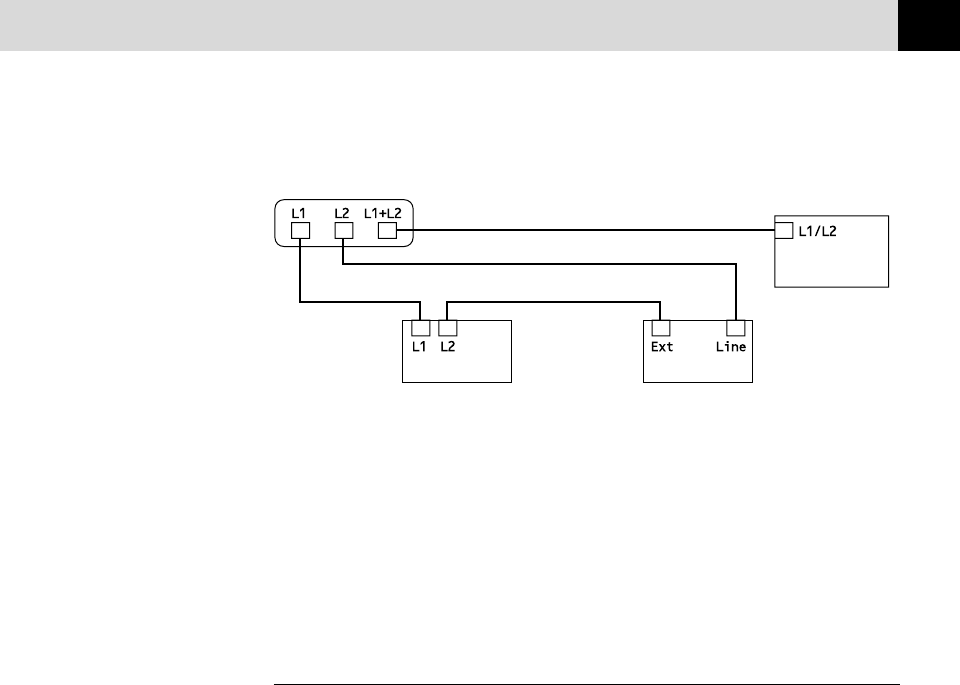
17
INSTALLATION
Triplex Adapter
Two Line Phone
Two Line External TAD FAX/MFC
You can keep two-line telephones on other wall outlets as always. There are
two ways to add a two-line telephone to the FAX/MFC’s wall outlet. You
can plug the telephone line cord from the two-line telephone into the
L1+L2 jack of the triplex adapter. Or, you can plug the two-line telephone
into the TEL jack of the two-line TAD.
Multi-Line Connections (PBX)
Most offices use a central telephone system. While it is often relatively
simple to connect the FAX/MFC to a key system or a PBX (Private Branch
Exchange), we suggest that you contact the company that installed your
telephone system and ask them to connect the FAX/MFC for you. It is
advisable to have a separate line for the FAX/MFC. You can then leave the
FAX/MFC in FAX ONLY Mode to receive faxes any time of day or night.
If the FAX/MFC is to be connected to a multi-line system, ask your
installer to connect the unit to the last line on the system. This prevents the
unit from being activated each time a telephone call is received.
See
Easy Receive
p. 36


















