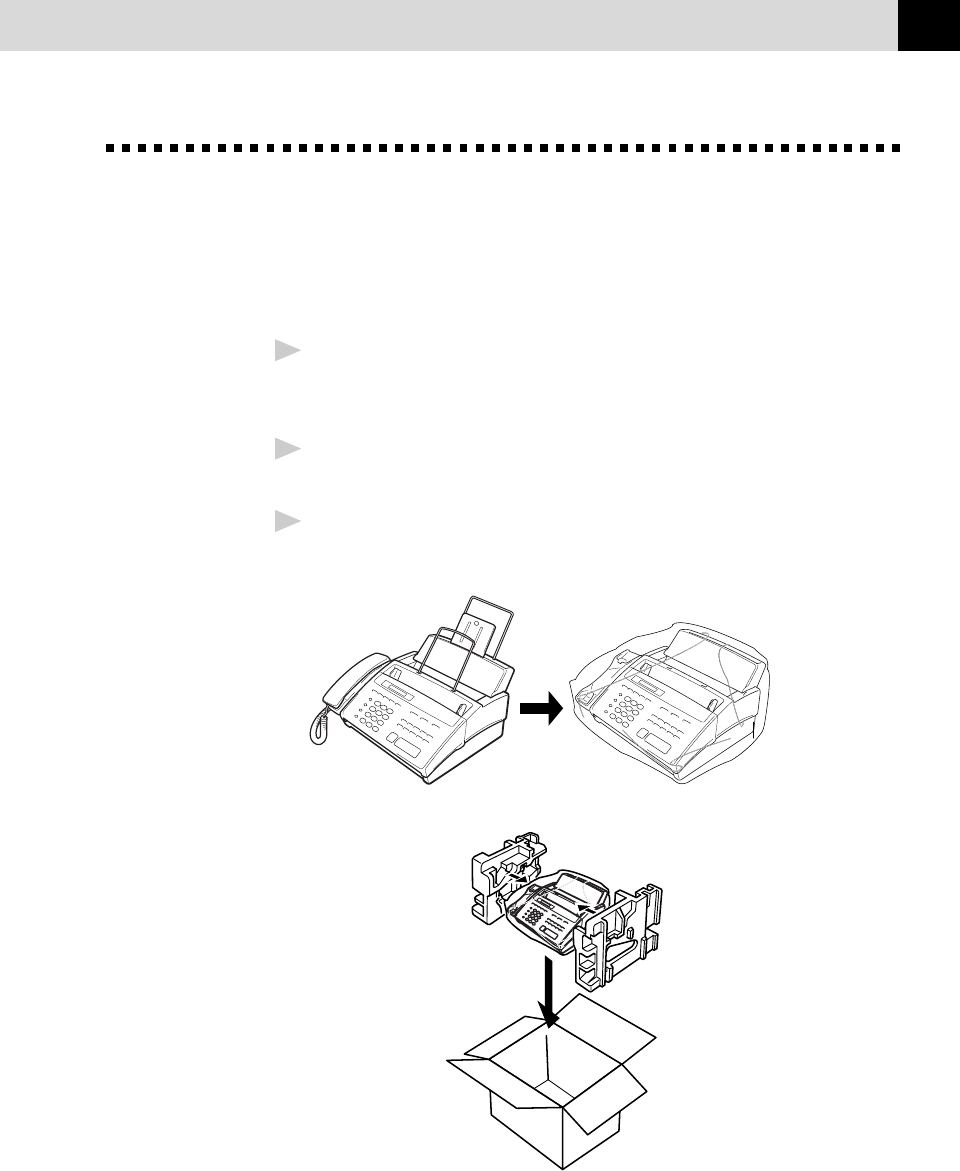
121
TROUBLESHOOTING AND MAINTENANCE
Packing and Shipping the FAX/MFC
Whenever you transport the FAX/MFC, use the packing materials that came
with your FAX/MFC. If you do not pack the FAX/MFC correctly, you could
void your warranty.
1
Unplug the FAX/MFC from the AC outlet.
NOTE: Do not unplug the FAX/MFC after a print job until you hear the
final click.
2
Remove the paper wire extension, paper support, document support,
telephone line cord, printing cartridge and handset, and pack them.
3
Wrap the FAX/MFC in the plastic bag and place it in the original carton
with the original packing material.


















