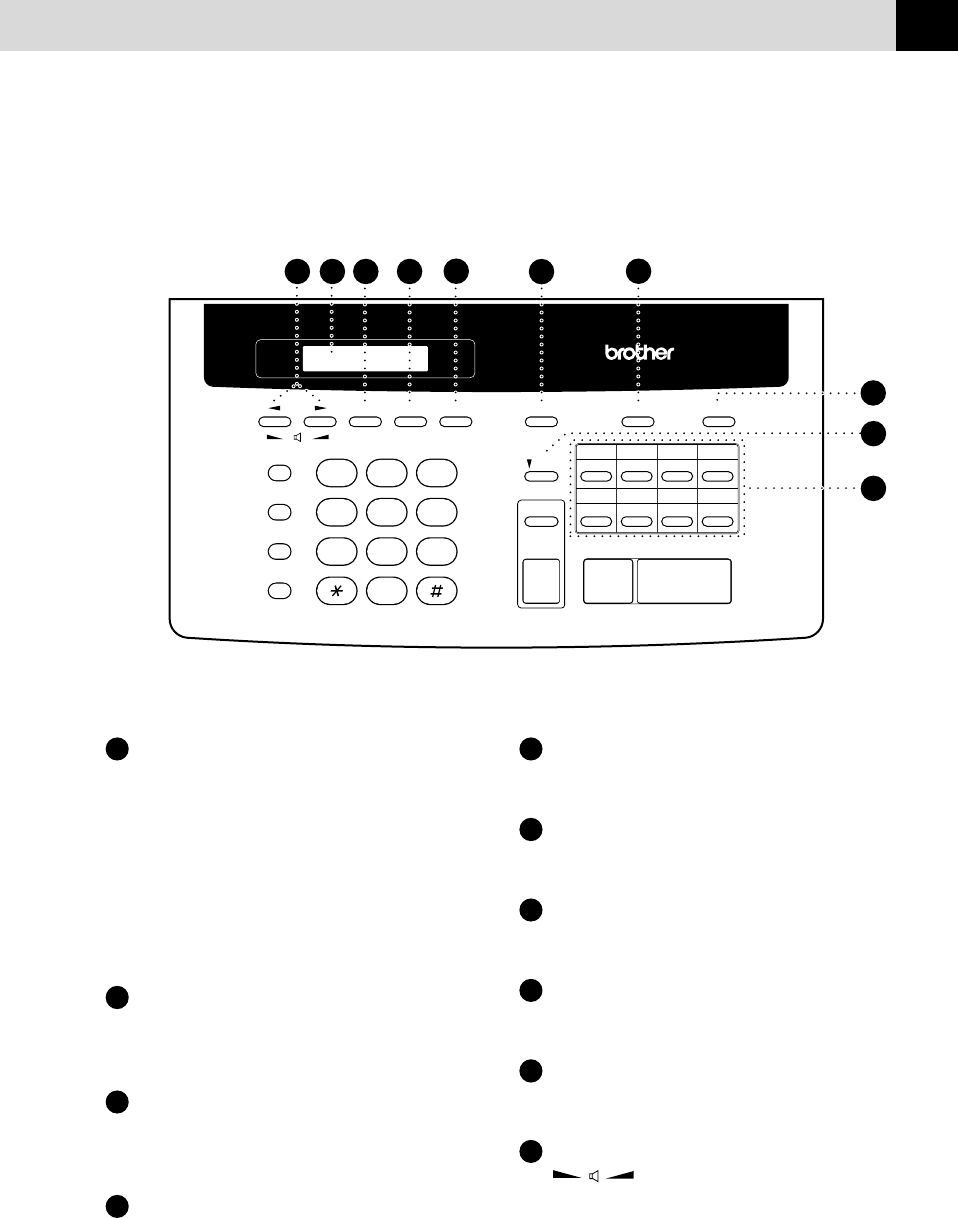
5
INTRODUCTION
Resolution
ModeSet
ABC DEF
GHI
PQRS
MNO
TUV WXYZ
JKL
1
4
7
56
23
89
0
Verify / Mute
R
Redial / Pause
Tel
Tone
FAX
-
92O
PLAIN PAPER FACSIMILE
StartStopCopy
Menu
Super Tel-Index
Help/Memory
Shift
Sort
2134
5768
1091112
13 1514 16
14
13
15
12
11
19 18 1720
16
11
Quick-Dial Keys
These 8 keys can be used in three different
ways: By just pressing each key you can
access previously stored One Touch
dialling numbers 1 to 8. By pressing a
Quick-Dial key while holding the shift key
down you can access One Touch dialling
numbers 9 to 16. Finally, Quick-Dial keys
1 to 4 (the top row) are also used in
conjunction with the Super Tel-Index key.
12
Shift
Hold this down while pressing a Quick-
Dial key to access One Touch dialling
numbers 9 through 16.
13
Help/Memory
Prints a quick reference Help List. Also,
lets you take advantage of memory
transmission.
14
Super Tel-Index
Lets you look up names and numbers
stored in the Super Tel-Index dialling
memory.
15
Menu
Lets you access the function menu and
programming mode.
16
Resolution
Sets the resolution when you send a fax or
make a copy.
17
Mode
Use to select how the fax machine will
handle incoming calls.
18
Set
Stores a function setting into the fax
machine.
19
Liquid Crystal Display
The LCD displays messages to help you
set up and operate your fax machine.
20
Z (Left Arrow) X (Right Arrow)
(Volume)
Moves the LCD cursor to the left or right.
Adjust speaker and ring volume.


















