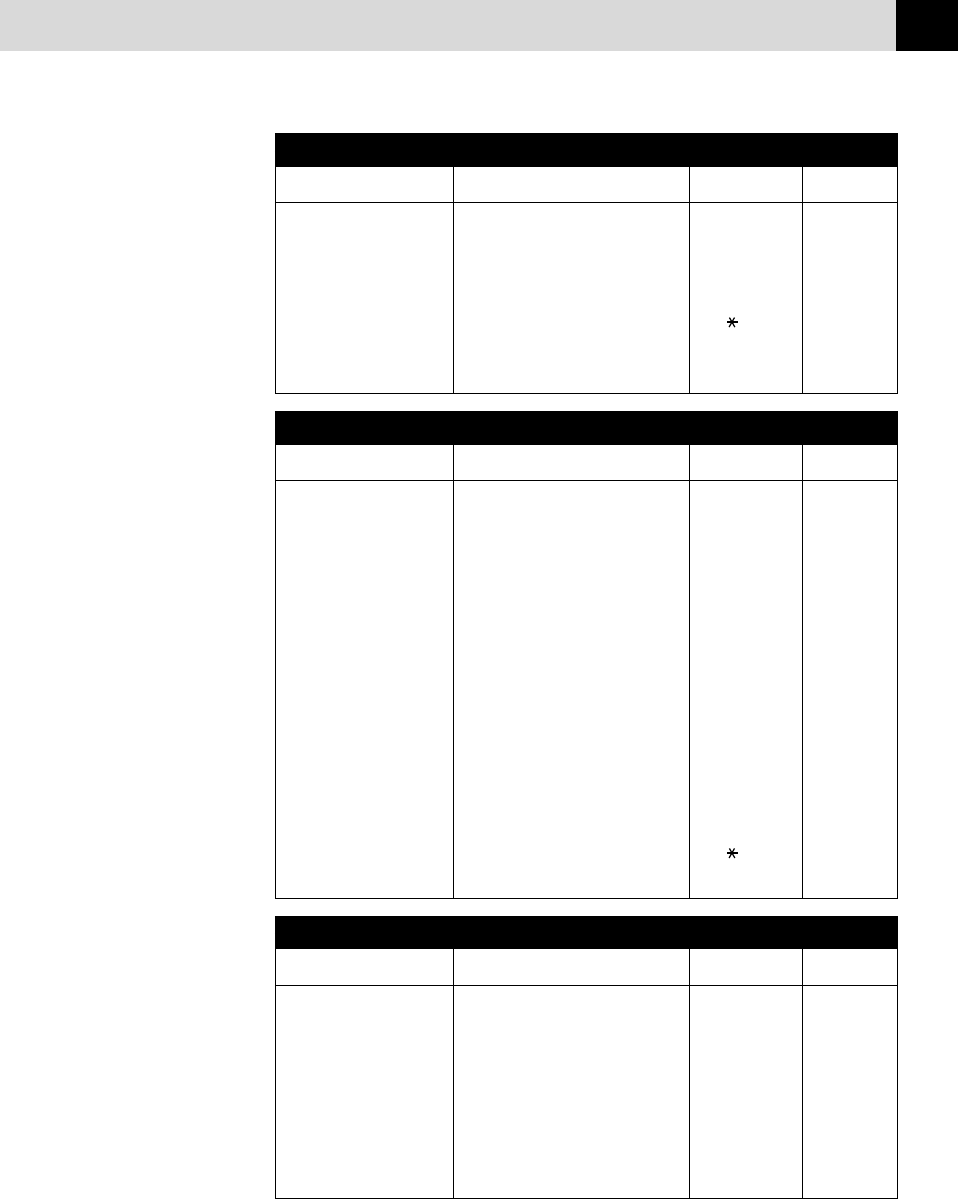
29
ON-SCREEN PROGRAMMING
8. REMOTE FAX OPT (FAX-920 and MFC-925 Only)
Function Description Factory Set Chapter
1. FAX FWD Set your fax machine to OFF 9
forward faxes.
2. FAX STORAGE Store incoming faxes in OFF 9
memory for remote retrieval.
3. REMOTE ACCESS Set code for retrieving faxes. 159
9
4.
PRINT DOCUMENT
Print incoming faxes stored in -- 5
the memory.
8. SETUP TAD (FAX-930 and FAX-940 E-mail Only)
Function Description Factory Set Chapter
1. MESSAGE STORE Select if memory will store fax, DOC:OFF 10
voice or both. VOICE:ON
2. BACKUP PRINT Automatically prints a copy of ON 10
faxes received into memory.
3. OGM Select/Record outgoing
TAD MESSAGE
5, 10
message.
4. ICM MAX. TIME Select maximum length of 35 seconds 10
incoming messages. 30 seconds
(For Ireland)
5.
ICM REC. MONITR
Select ON or OFF for ON 10
voice messages as they come in.
6. FAX FWD/PAGING Set fax machine to forward OFF 10
fax/message––OR––to call
your pager.
7. REMOTE ACCESS Set code for retrieving 159 10
messages.
9. SETUP MM PLUS (FAX-930 Only)
Function Description Factory Set Chapter
1. MSG MGR PLUS Select ON or OFF. OFF 11
2. OGM Record outgoing
MSG MGR PLUS
11
announcements for first level
and second level.
3. MAILBOX Select primary (default) -- 11
mailbox.
4. VOICE INFO Store the voice information for -- 11
each Voice-on-Demand.


















