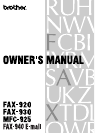iii
TABLE OF CONTENTS
Polling .................................................................................................... 51
Secure Polling................................................................................. 51
Setup for Polling Receive ............................................................... 51
Setup for Polling Receive with Secure Code.................................. 52
Setup Delayed Polling Receive ...................................................... 53
Sequential Polling........................................................................... 53
Cancelling a Scheduled Job ................................................................ 54
Setting PC Interface Mode (Only for MFC-925 or with
Multi-Function Link Pro for Fax option).......................................... 55
Copy Functions .................................................................................... 55
Multiple Copies (For FAX-920/930/MFC-925 Only) .................... 55
Reducing and Enlarging Copies (For FAX-920/930/
MFC-925 Only) ............................................................................ 56
Multiple Copies (For FAX-940 E-mail Only) ................................ 56
6
Setup
Send
Before You Begin .................................................................................. 57
Manual Transmission .......................................................................... 58
Automatic Transmission ..................................................................... 58
Manual and Automatic Fax Redial ..................................................... 58
Basic Sending Operations................................................................... 59
Composing an Electronic Cover Page ................................................ 59
Cover Page for Next Fax Only ....................................................... 59
Always Send Cover Page................................................................ 60
Using a Printed Cover Page ............................................................ 61
Cover Page Message ........................................................................... 62
Composing Your Own Comments .................................................. 62
Contrast ............................................................................................... 62
Resolution ........................................................................................... 63
Advanced Sending Operations .......................................................... 63
Overseas Mode ................................................................................... 63
Memory Transmission ........................................................................ 64
Call Reservation.................................................................................. 64
Print Sample Call Back Message ........................................................ 65
Delayed Transmission (Timer) ........................................................... 65
Broadcasting ....................................................................................... 66
Next-Fax Reservation ......................................................................... 66
Multiple Resolution Transmission ...................................................... 67
Setup for Polling Transmit .................................................................. 67
Setup for Polling Transmit with Secure Code ................................ 68
Cancelling a Scheduled Job ................................................................ 69
Interrupting Timer and Polling Transmit Jobs .................................... 69
Multiple Transmission ........................................................................ 70
7
Setup
Quick-Dial
Numbers
Storing Numbers for Easy Dialling................................................... 71
Storing One Touch Dial Numbers....................................................... 71
Super Tel-Index ................................................................................... 72