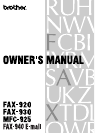iv
TABLE OF CONTENTS
Assigning Each of the Four Super Tel-Index Keys a Name ........... 73
Storing Numbers to Each Key ........................................................ 73
Changing Stored Numbers as Super Tel-Index................................... 74
How to use Quick-Dial Keys as Super Tel-Index Keys ...................... 75
Searching for a Name on the LCD ................................................. 75
Speed-Dialling ................................................................................ 76
Changing One Touch and Super Tel-Index Numbers ......................... 76
Setting Number Groups for Broadcasting .......................................... 76
8
Telephone
(Voice)
Operation
Making Voice Calls .............................................................................. 79
Manual Dialling .................................................................................. 79
One Touch Dialling ............................................................................. 80
Super Tel-Index Dialling..................................................................... 80
Mute .................................................................................................... 81
Pause ................................................................................................... 81
Tone/Pulse........................................................................................... 81
F/T (FAX/TEL) Mode ........................................................................ 81
On Hook Dialling................................................................................ 81
Answering Calls with the Speakerphone (Only for FAX-930 and
FAX-940 E-mail) .............................................................................. 82
Tel Key (Only for FAX-920 and MFC-925) ....................................... 82
9
Remote Fax
Options
(FAX-920 and MFC-925)
Fax Forwarding.................................................................................... 83
Programming a Fax Forwarding Number ........................................... 83
Setting Fax Storage.............................................................................. 84
Changing the Remote Access Code................................................... 84
Remote Retrieval.................................................................................. 85
Using Your Remote Access Code ....................................................... 85
Remote Commands ............................................................................. 85
Change Fax Forwarding Setting................................................. 85
Retrieve a Fax............................................................................. 86
Check the Receiving Status ........................................................ 86
Change Answer Mode ................................................................ 86
Exit Remote Operation............................................................... 86
Retrieving the Memory Status List ..................................................... 87
Retrieving Fax Messages .................................................................... 87
Changing the Fax Forwarding Number .............................................. 88
10
Message
Manager
(Only for FAX-930
and FAX-940 E-mail)
Message Manager Mode ..................................................................... 89
Flexible Memory Settings (Message Store)........................................ 89
Setting Up Message Manager ............................................................. 90
Setting the Message Store................................................................... 90
Recording the Message Manager’s Outgoing Message
(TAD MESSAGE) ............................................................................ 91
Listening the Outgoing Message (OGM) ....................................... 91
Erasing the Outgoing Message (OGM) .......................................... 92