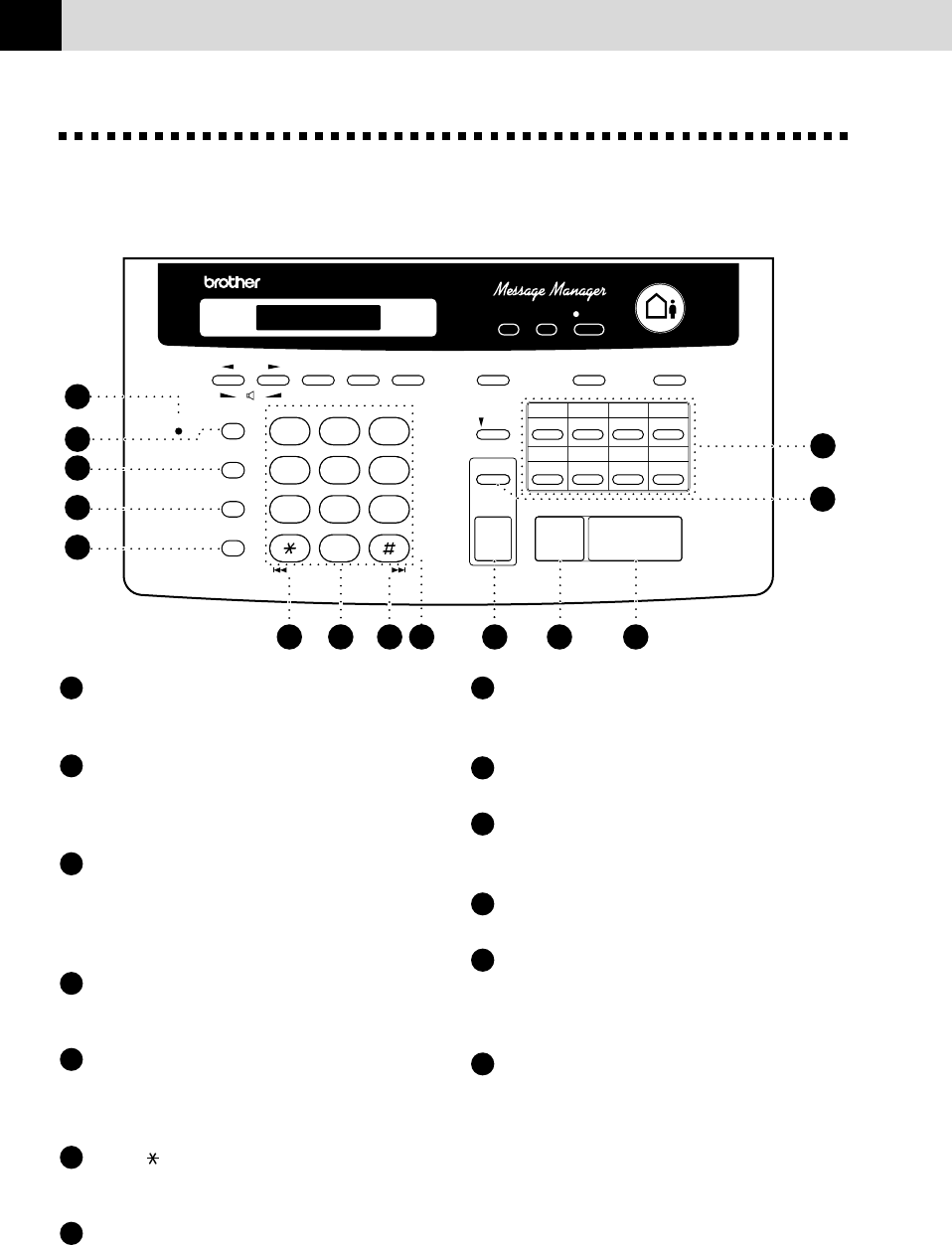
6
CHAPTER ONE
Resolution
ModeSet
1
4
7
56
23
89
0
Verify / Mute
RWD
R
Redial / Pause
Speaker Phone
PlayRecord Erase
FWD
MIC
DIGITAL TAD
FAX-93O
StartStopCopy
Menu
Super Tel-Index
Help/Memory
Shift
Sort
ABC DEF
GHI
PQRS
MNO
TUV WXYZ
JKL
2134
5768
1091112
13 1514 16
Tone
7 6
13
86
10
11
12
9
1
2
3
4
5
1
MIC (Microphone)
Picks up your voice when you speak to
another party using Speaker Phone.
2
Verify/Mute
Lets you put calls on hold. Also, use this
key to print the Transmission Verification
Report for your last transmission.
3
R
Use this key to gain access to an outside
line and/or to recall the operator or transfer
a call to another extension when it is
connected to a PABX.
4
Redial/Pause
Redials the last number called. Also inserts
a pause in autodial numbers.
5
Speaker Phone
Lets you speak to the person at the other
end and dial telephone and fax numbers
without lifting the handset.
6
RWD( ) FWD(#)
Use to repeat or skip to the next voice
message during playback.
7
Dial Pad
Dials phone and fax numbers, and can be
used as a keyboard for entering
information into the fax machine.
8
Tone
Lets you switch the dialling type during a
telephone call from PULSE to TONE.
9
Copy
Makes a copy.
10
Stop
Stops a fax, cancels an operation, or exits
from function menu mode.
11
Start
Starts an operation, such as sending a fax.
12
Sort (For FAX-930 only)
Use this key when you want multiple
copies of a multiple page original copied
in order.
13
Quick-Dial Keys
These 8 keys can be used in three different
ways: By just pressing each key you can
access previously stored One Touch
dialling numbers 1 to 8. By pressing a
Quick-Dial key while holding the shift key
down you can access One Touch dialling
numbers 9 to 16. Finally, Quick-Dial keys
1 to 4 (the top row) are also used in
conjunction with the Super Tel-Index key.
FAX-930 (and FAX-940 E-mail)
Control Panel Overview


















