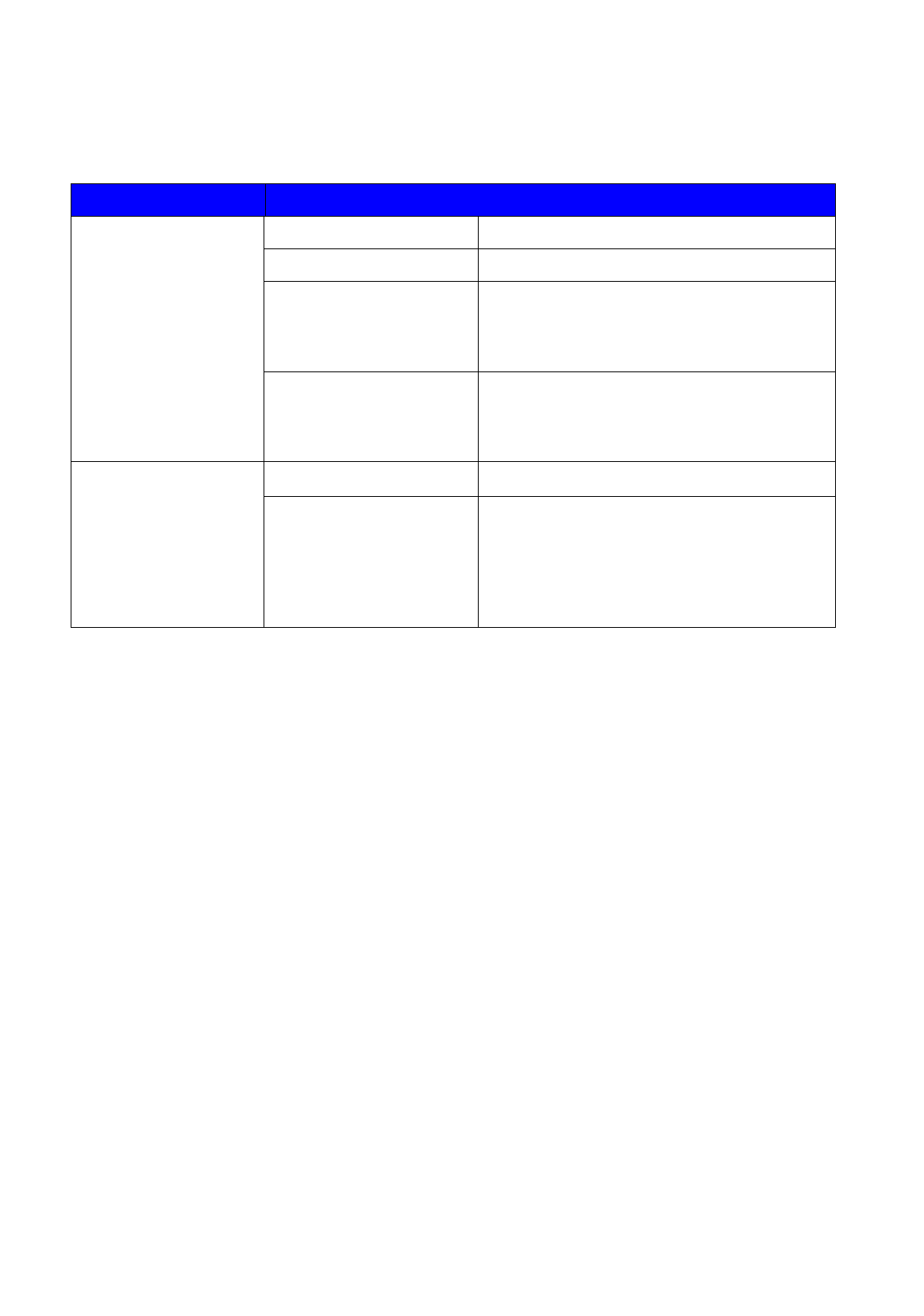
CHAPTER 4 CONTROL PANEL OPERATION
4-30
PRINT MENU (Continued)
D
D
D
i
i
i
s
s
s
p
p
p
l
l
l
a
a
a
y
y
y
S
S
S
h
h
h
o
o
o
w
w
w
s
s
s
D
D
D
e
e
e
s
s
s
c
c
c
r
r
r
i
i
i
p
p
p
t
t
t
i
i
i
o
o
o
n
n
n
CHAR SET(STD)
=####
CHAR SET(ALT)
=####
PEN # SIZE
PEN 1 to 6
(Set size and gray percentage for the
selected pen.)
HP-GL
PEN # GRAY
PEN 1 to 6
15, 30, 45, 75, 90 or 100 %
(# is the selected pen number)
ERROR PRINT
=OFF/ON
BR-SCRIPT
CAPT
=OFF/ON
CAPT: Color Advanced Photoscale
Technology offers photographic fine
grayscale on graphics. CAPT setting is
available only at 600 dpi.


















