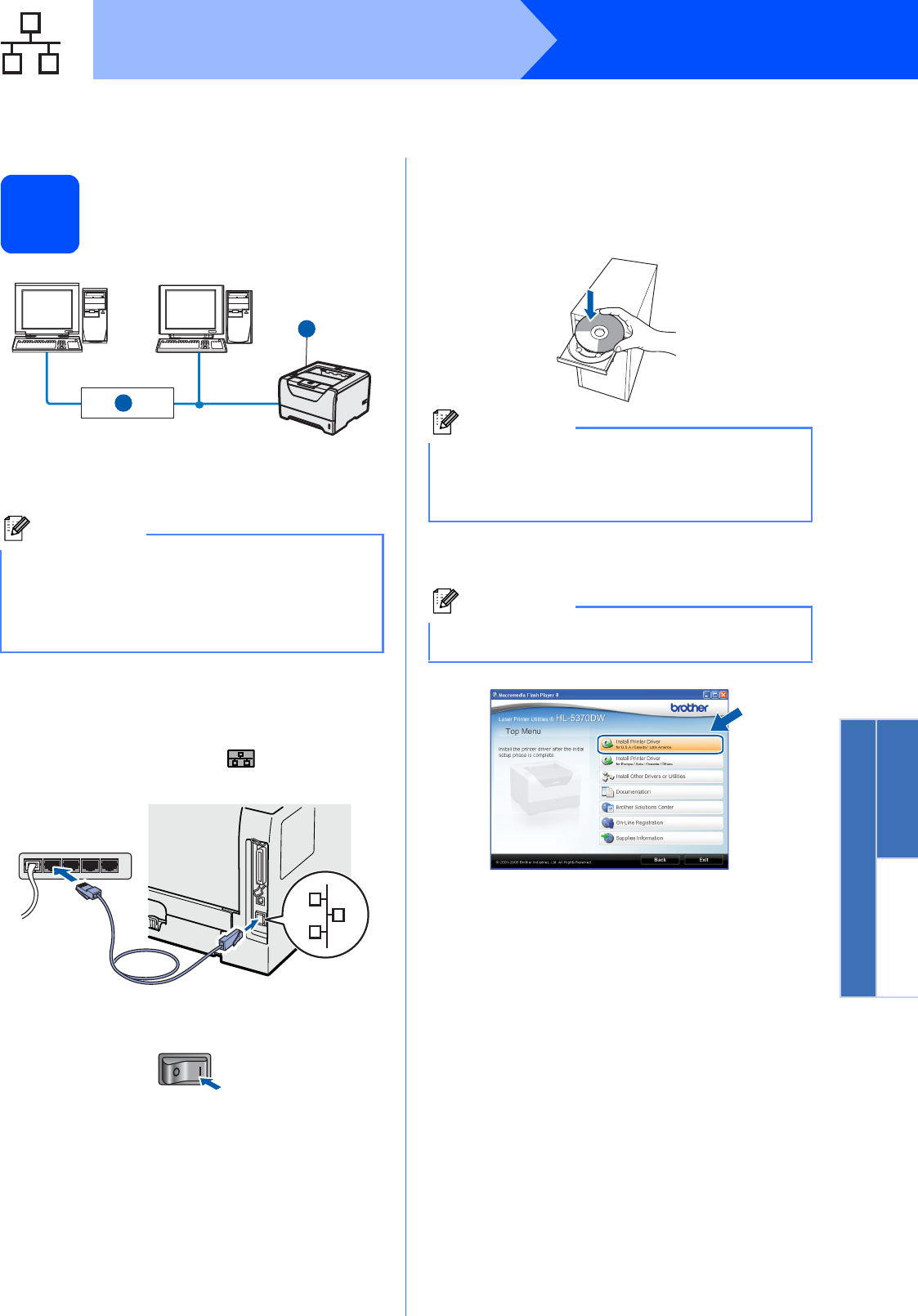
15
Windows
®
Wired Network
Windows
®
Macintosh
Wired Network
For Wired Network Interface Cable Users
6
For Peer-to-Peer network
printer users
a Router
b Network printer
Connect the printer to your network and install
the driver
a Connect the network interface cable to the LAN
connector marked with a symbol and then
connect it to a free port on your hub.
b Make sure the printer power switch is on.
c Turn on your computer. (You must be logged
on with Administrator rights.)
d Put the supplied CD-ROM into your CD-ROM
drive. The opening screen will appear
automatically.
Choose your printer model and the language.
e Click Install Printer Driver on the menu
screen.
Note
If you are using Windows
®
Firewall or a firewall
function of anti-spyware or antivirus applications,
temporarily disable them. Once you are sure that
you can print, configure the software settings
following the instructions.
TCP/IP
TCP/IP
2
1
Note
If the Brother screen does not appear
automatically, go to My Computer (Computer),
double-click the CD-ROM icon, and then
double-click start.exe.
Note
Choose the Install Printer Driver icon for your
region.





















