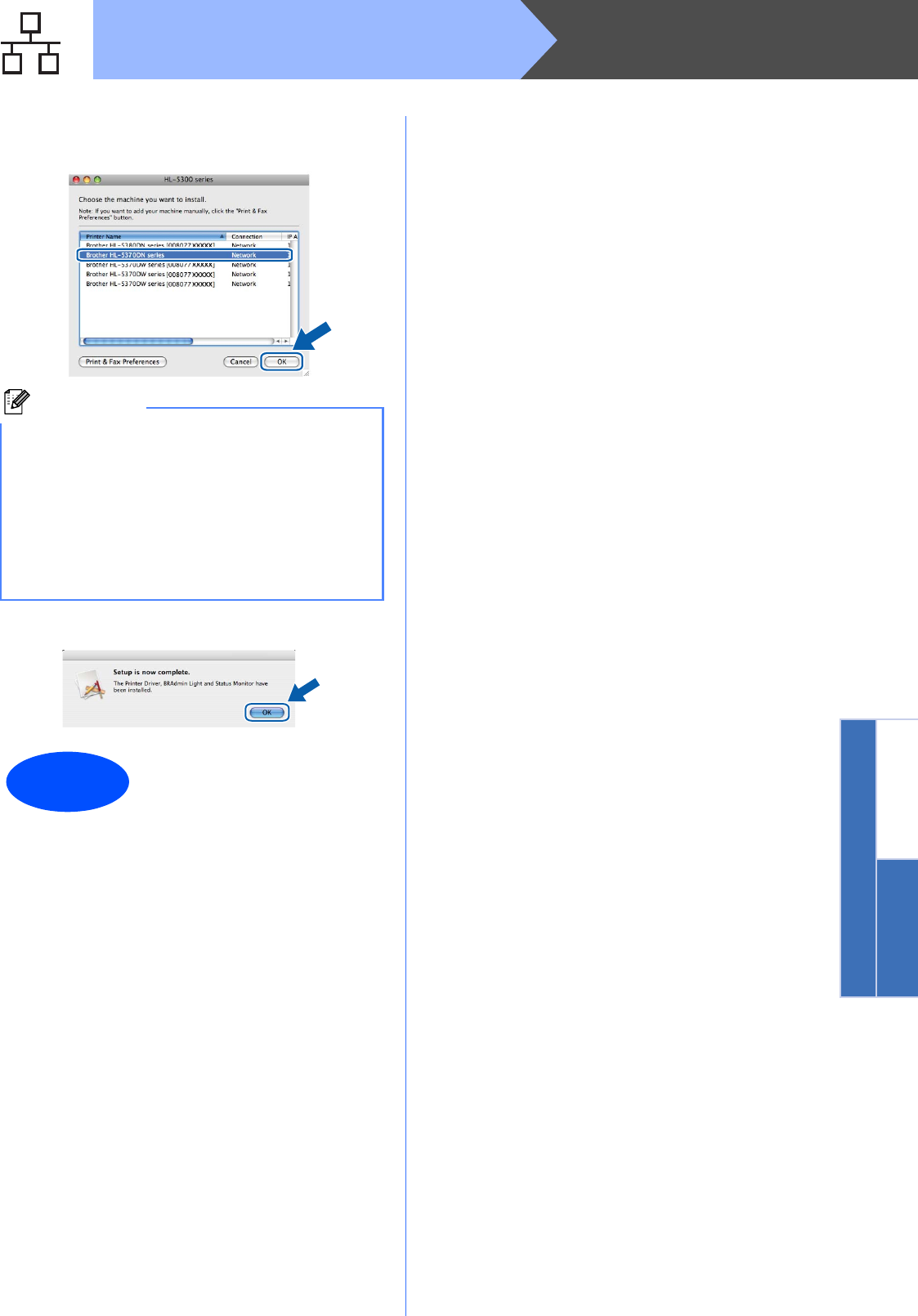
21
MacintoshWired Network
Windows
®
Macintosh
Wired Network
h Choose the printer you wish to connect, and
then click OK.
i When this screen appears, click OK.
Note
• If there is more than one of the same printer
model connected on your network, the MAC
Address (Ethernet Address) will be displayed
after the model name. You can also confirm
your IP Address by scrolling to the right.
• You can find your printer’s MAC Address
(Ethernet Address) and the IP Address by
printing out the Printer Settings Page. See Print
the Printer Settings Page on page 43.
Finish
The installation is now
complete.


















