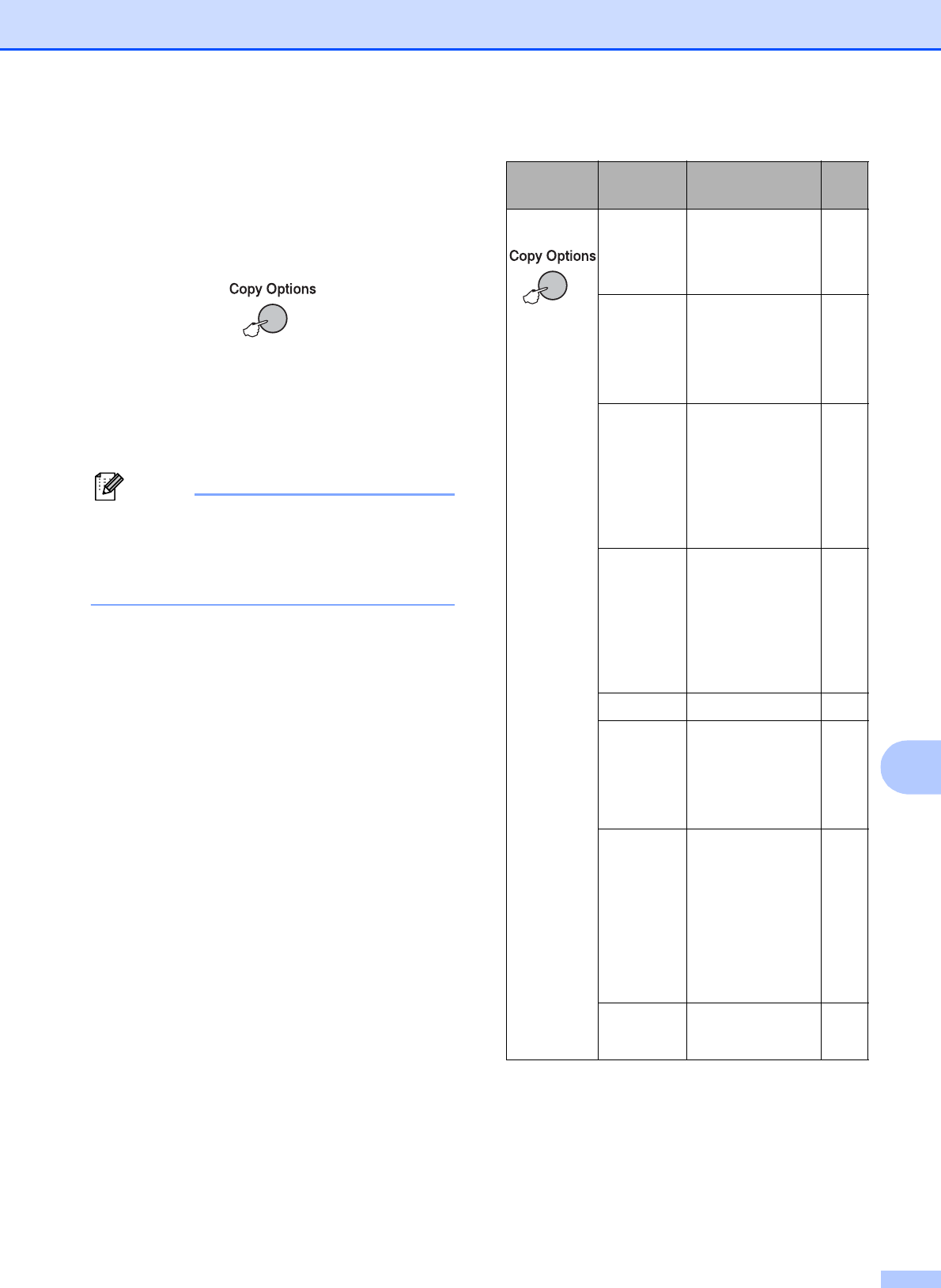
Making copies
51
10
Copy options 10
When you want to quickly change the copy
settings temporarily for the next multiple
copies, use the Copy Options key.
The machine returns to its default settings
2 minutes after it finishes copying, or if the
mode timer returns the machine to Fax mode.
For more information see Mode Timer
on page 19.
Note
You can save some of the copy settings
you use most often by setting them as
default. You can find instructions on how
to do this in the section for each feature.
Press Menu
selection
Options
Page
Press
Quality Fast
Normal
Best
52
Enlarge/
Reduce
47%
/
69%
/
83%
/
93%
/
97%
/
100%
/
142%
/
186%
/
198%
/
Fit to Page/
Custom(25-400%)
52
Paper Type
Plain Paper
Inkjet Paper
Brother BP71
Other Glossy
Transparency
56
Paper Size
A4
A5
10(W) x 15(H)cm
Letter
Legal
56
Brightness
- nnonn +55
Stack/Sort
(MFC-290C
and
MFC-297C
only)
Stack
Sort
55
Page Layout
Off(1 in 1)
2 in 1 (P)
2 in 1 (L)
4 in 1 (P)
4 in 1 (L)
Poster(3 x 3)
53
No. of
Copies
No. of Copies:01
(01 - 99)


















