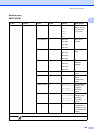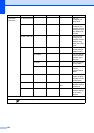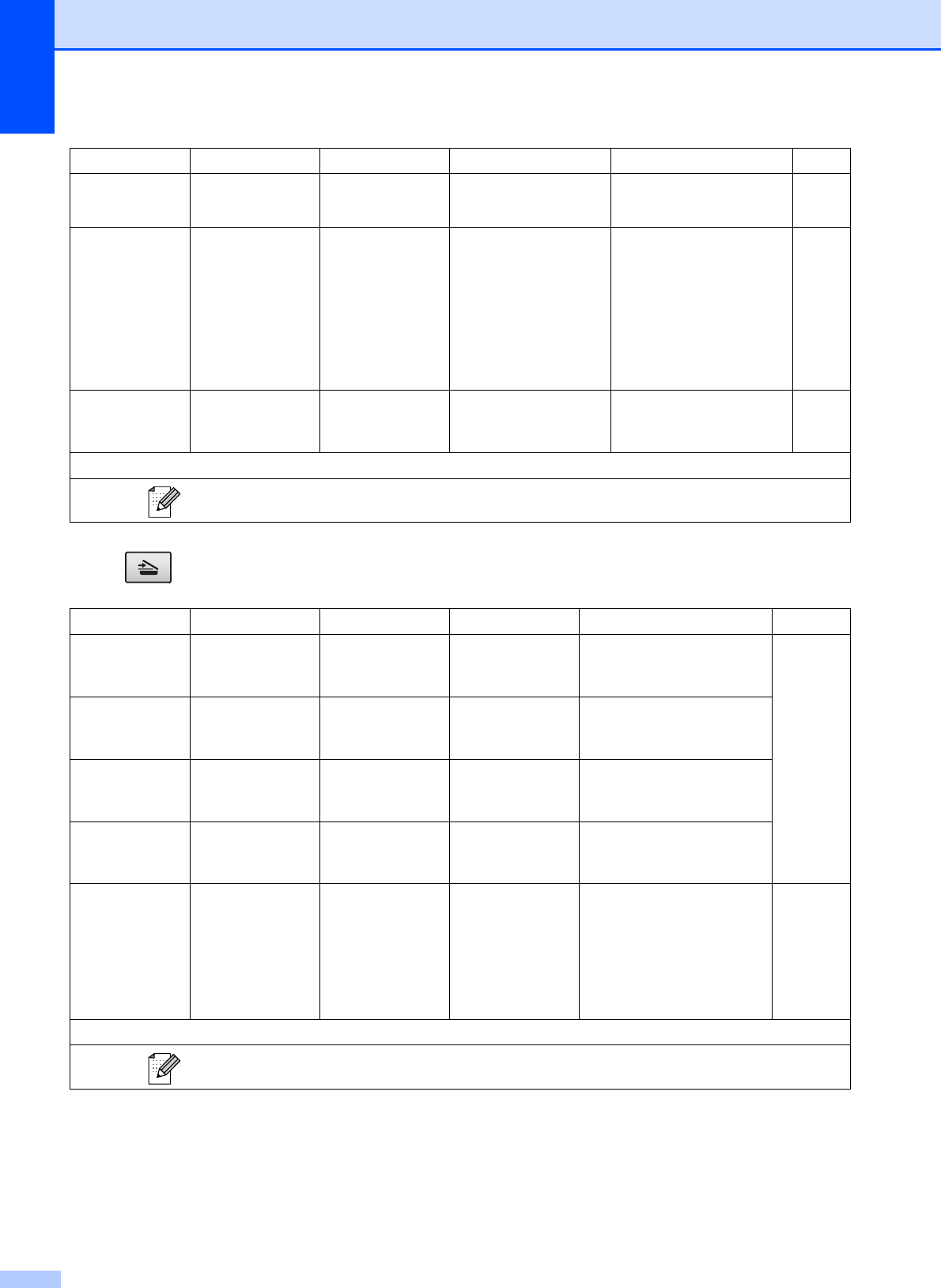
142
Scan ( )
Stack/Sort
(MFC-295CN)
——Stack*
Sort
You can choose to stack
or sort multiple copies.
63
Page Layout ——Off(1 in 1)*
2in1(P)
2in1(L)
4in1(P)
4in1(L)
Poster(3 x 3)
You can make N in 1 or
Poster copies.
61
No. of Copies
— — — You can enter the number
of copies that you want to
make.
58
Level1 Level2 Level3 Options Descriptions Page
Scan to E-mail
— — — You can scan a black &
white or color document
into your E-mail application.
See Software
User's Guide
on the CD-ROM.
Scan to Image
— — — You can scan a color
picture into your graphics
application.
Scan to OCR — — — You can have your text
document converted to an
editable text file.
Scan to File — — — You can scan a black and
white or color document
into your computer.
Scan to Media
(when a
memory card or
USB Flash
memory drive is
inserted)
Color 150 dpi
*
Color 300 dpi
Color 600 dpi
B/W 200x100 dpi
B/W 200 dpi
Color:
PDF*/JPEG
B/W:
TIFF*/PDF
— You can choose the scan
resolution, file format and
enter a file name for your
document.
74
See Network User's Guide on the CD-ROM.
The factory settings are shown in Bold with an asterisk.
Level1 Level2 Level3 Options Descriptions Page
See Network User's Guide on the CD-ROM.
The factory settings are shown in Bold with an asterisk.