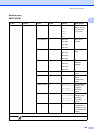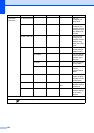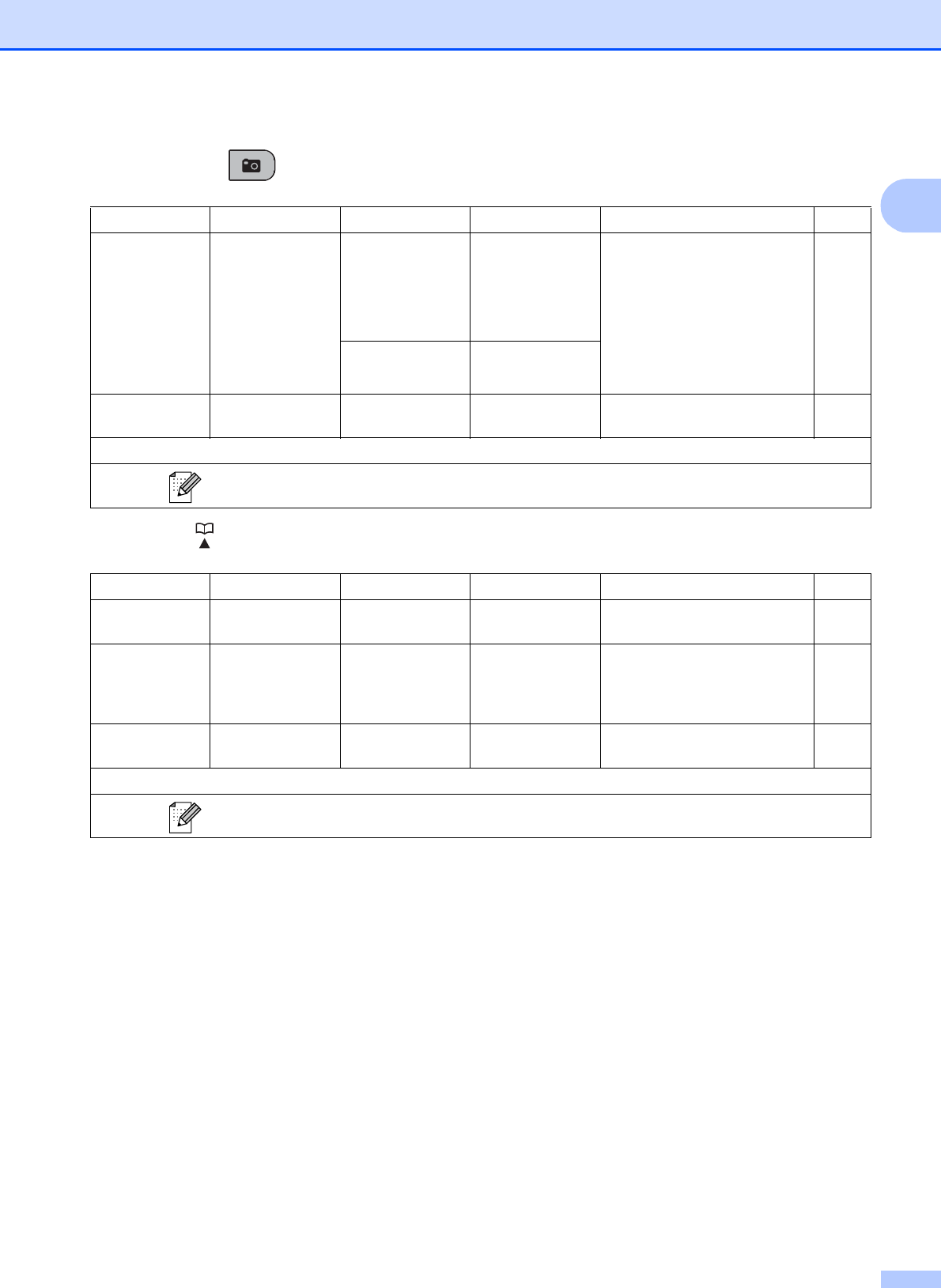
Menu and Features
143
C
Photo Capture ( )
Speed Dial ( )
Level1 Option1 Option2 Option3 Descriptions Page
Print Index 6 Images/Line
5 Images/Line
Paper Type Plain Paper*
Inkjet Paper
Brother BP71
Other Glossy
You can print a thumbnail
page.
69
Paper Size Letter*
A4
Print Images
— — — You can print an individual
image.
70
See Network User's Guide on the CD-ROM.
The factory settings are shown in Bold with an asterisk.
Level1 Option1 Option2 Option3 Descriptions Page
Search — — — You can set up dial by pressing
only a few keys.
52
Set Speed Dial
— — — You can set up Speed Dial
numbers, so you can dial by
pressing only a few keys (and
Start).
53
Setup Groups
— — — You can set up a Group
number Broadcasting.
54
See Network User's Guide on the CD-ROM.
The factory settings are shown in Bold with an asterisk.