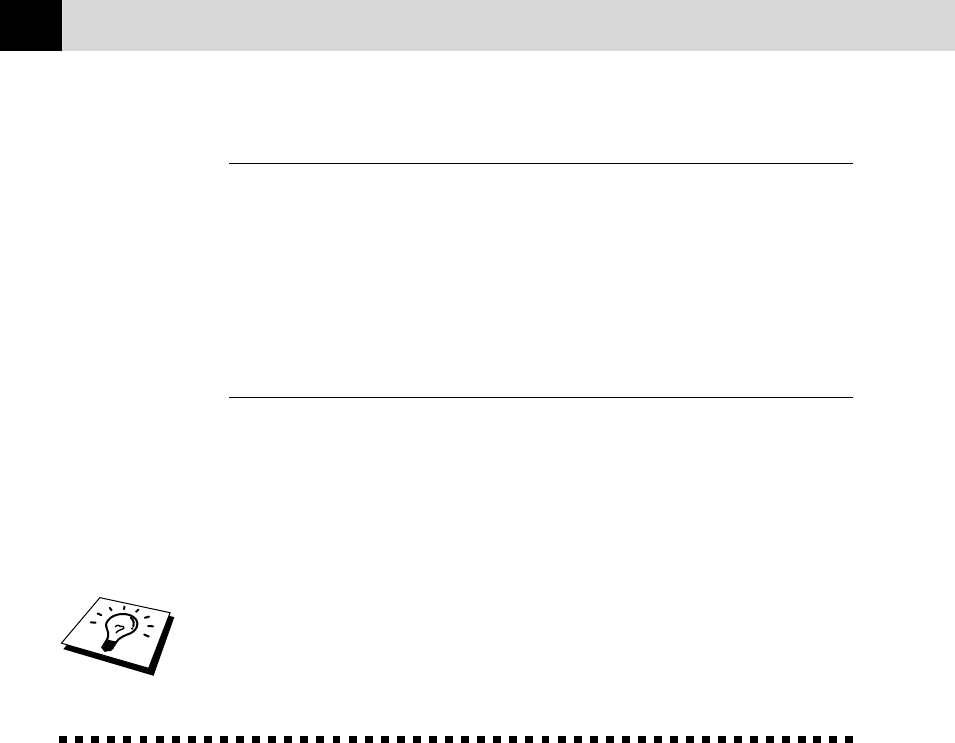
152
CHAPTER EIGHTEEN
Data 1
Quality
Page Length
Character Set
Auto LF
Text Print Direction
Condensed
Data 2
Character Pitch
LF Pitch
Auto CR
Zero Font
Paper Size
Black Emphasis
Code Page
Before printing, you must set the paper size in this utility and in your
DOS application.
Using the Brother MFC-730/740
Printer Driver
The Brother MFC-730/740 printer driver enables you to change settings
and override defaults as you change your paper, document type, and
colours for printing. In the Brother MFC-730 or Brother MFC-740:
Properties dialog box there are three tabs: Paper, Quality/Colour, and
Control/Maintenance, so you can change print properties as needed.


















