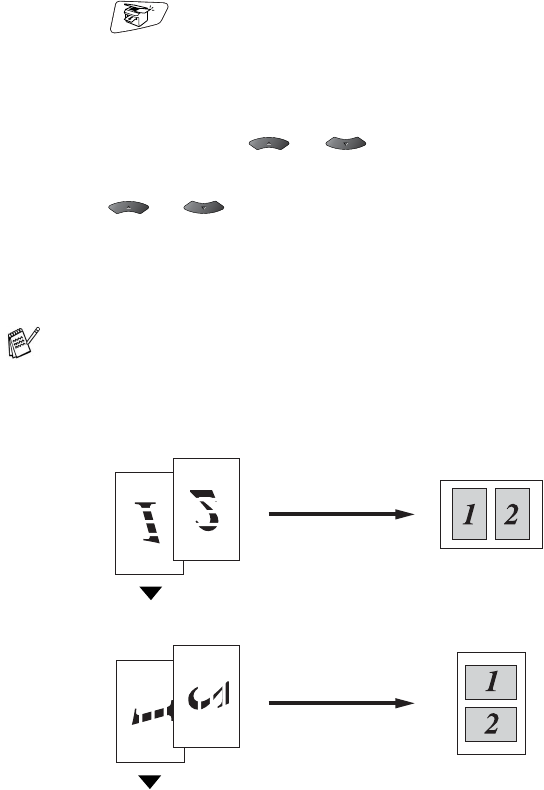
MAKING COPIES 10 - 10
N in 1 copy (Page Layout)
You can save paper by copying either two or four pages onto one
page. Please make sure paper size is set to A4, Letter or Legal.
1
Press (
Copy
) to illuminate it in green. Place the original
document face down in the ADF.
2
Use the dial pad to enter the number of copies you want
(up to 99).
3
Press
Options
and or to select
Page Layout
.
Press
Set
.
4
Press or to select
2 in 1
,
4 in 1(P)
,
4 in 1(L)
,
(or
Off (1 in 1)
).
Press
Set
.
5
Press
Start
to scan the original document.
2 in 1
■
(
P
) means Portrait and (
L
) means Landscape.
■
For
2 in 1
,
4 in 1
(
P
) or
4 in 1
(
L
), you cannot use the
Enlarge/Reduce setting.


















