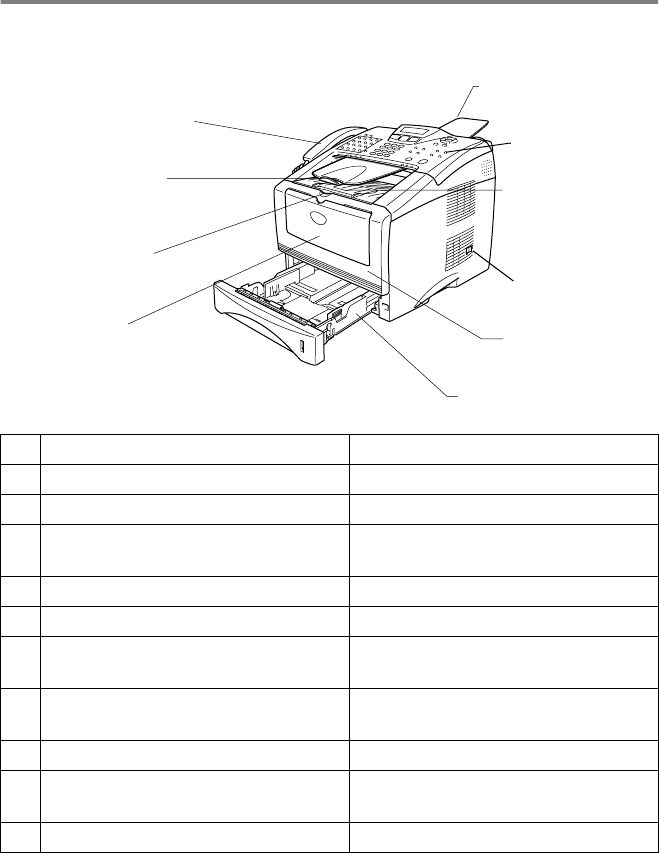
1 - 3 INTRODUCTION
MFC part names and operations
■
Front view
No. Name Description
1 Manual Feed Tray Load paper here.
2 Front Cover Release Button Press it to open the front cover.
3 ADF Document Output Support The original documents come out
here.
4 Telephone Handset For telephone calls.
5 ADF Document Support Load the original document here.
6 Control Panel Use the keys and display to control
the MFC.
7 Face-down Output Tray Support Flap
with Extension (Support Flap)
Unfold it to prevent the printed paper
from sliding off the MFC.
8 Power Switch Switch the MFC on or off.
9 Front Cover Open to install a toner cartridge or
drum unit.
10 Paper Tray (Tray #1) Load paper here.
6 Control Panel
5 ADF Document
Support
4 Telephone Handset
3 ADF Document
Output Support
7
Face-down Output
Tray Support Flap
with Extension
1
Manual Feed Tray
9 Front Cover
10 Paper Tray (Tray #1)
2 Front Cover
Release Button
8 Power Switch


















