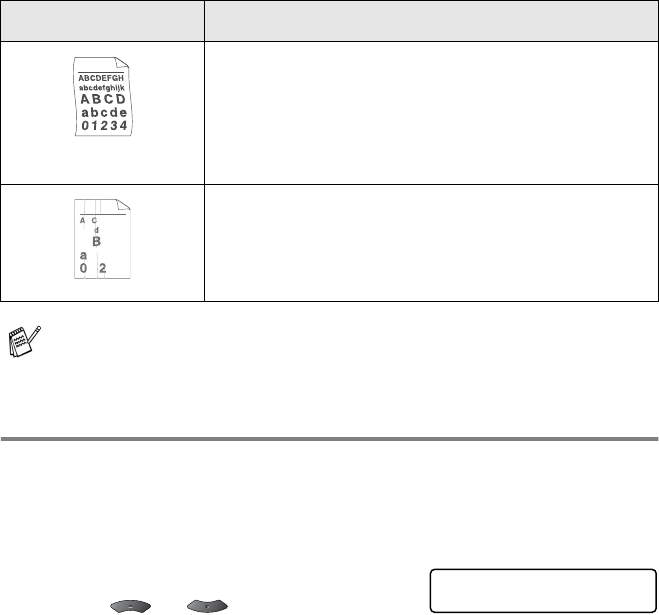
TROUBLESHOOTING AND ROUTINE MAINTENANCE 12 - 18
Compatibility
If you are having difficulty sending or receiving a fax due to possible
interference on the phone line, we recommend that you adjust the
Equalization for compatibility with your phone line. The MFC adjusts
the modem speed for fax operations.
1
Press
Menu
,
2
,
0
,
2
.
2
Press or to select
Normal
,
Basic
(or
High
).
Press
Set
.
3
Press
Stop/Exit
.
Curl or wave
Check the paper type and quality. High temperatures and high humidity
will cause paper to curl.
If you do not use the printer very often, the paper may have been in the
paper tray too long. Turn over the stack of paper in the paper tray. Also,
try fanning the paper stack and then rotating the paper 180° in the paper
tray.
Try printing using the straight-through output path. (See How to load
paper on page 2-4.)
Wrinkles or creases
Make sure that paper is loaded properly.
Check the paper type and quality. (See About paper on page 2-1.)
Try printing using the straight-through output path. (See How to load
paper on page 2-4.)
Turn over the stack of paper in the tray or try rotating the paper 180° in
the input tray.
The drum unit is a consumable item and it is necessary to
replace it periodically.
Examples of poor print
quality
Recommendation
B DEFGH
abc efghijk
ACD
bcde
134
Miscellaneous
2.Compatibility


















