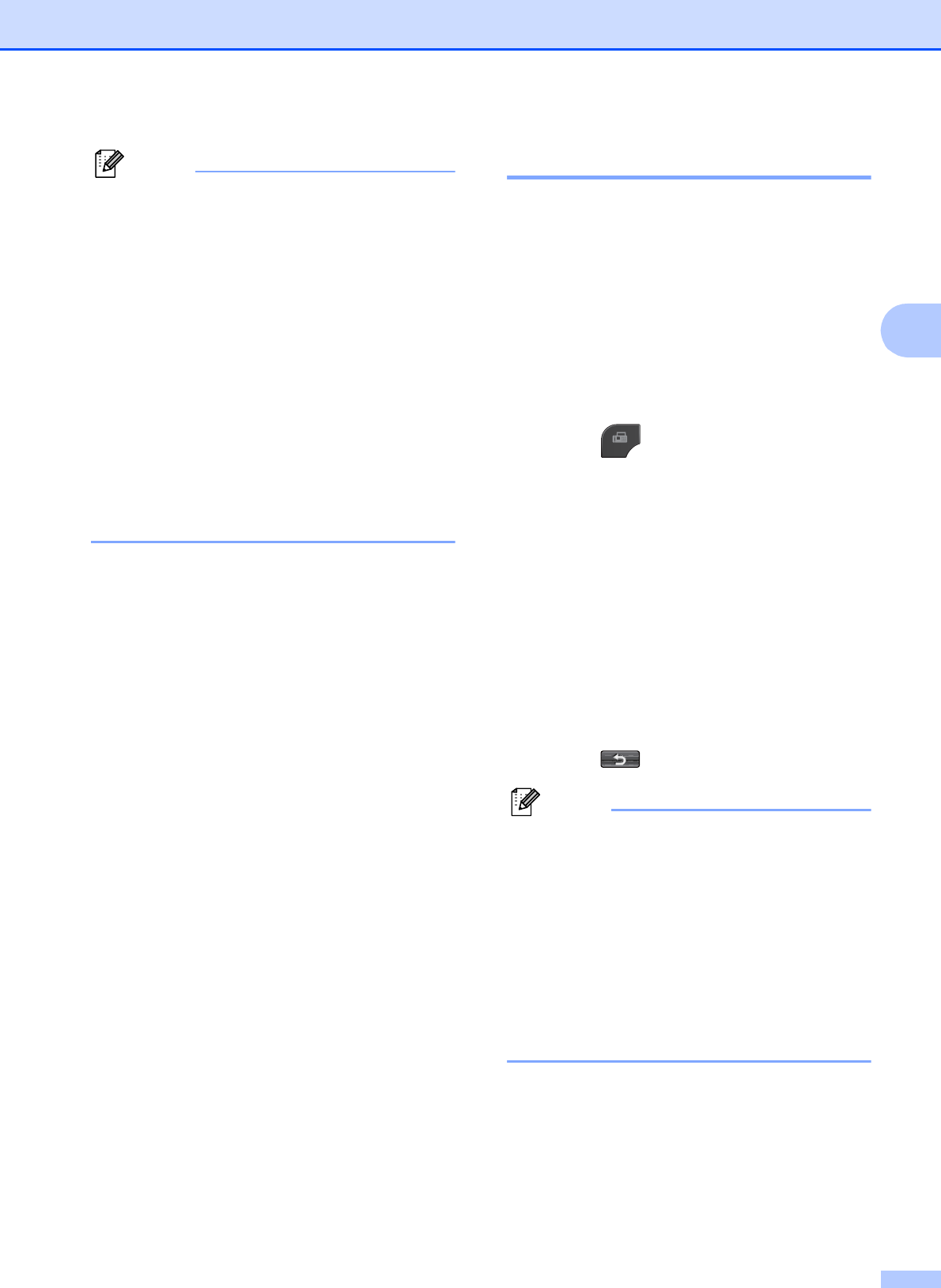
Sending a fax
11
3
Note
• If you did not use up any of the numbers
for Groups, you can broadcast faxes to as
many as 250 different numbers.
• The machine’s available memory will vary
depending on the types of jobs in the
memory and the number of locations used
for broadcasting. If you broadcast to the
maximum number available, you will not
be able to use dual access and delayed
fax.
• If the Out of Memory message
appears, press Stop/Exit to stop the job.
If more than one page has been scanned,
press Black Start to send the portion that
is in the machine’s memory.
Canceling a Broadcast in progress 3
a Press Stop/Exit.
b Do one of the following:
To cancel the entire broadcast, press
Entire Broadcast. Go to step c.
To cancel the current job, press the
button that displays the number
being dialed. Go to step d.
To exit without canceling, press
Stop/Exit.
c When the LCD asks if you want to
cancel the entire broadcast, do one of
the following:
Press Yes to confirm.
To exit without canceling, press No
or Stop/Exit.
d Do one of the following:
To cancel the current job, press Yes.
To exit without canceling, press No
or Stop/Exit.
Real Time Transmission 3
When you are sending a fax, the machine will
scan the document into the memory before
sending it. Then, as soon as the telephone
line is free, the machine will start dialing and
sending.
Sometimes, you may want to send an
important document immediately, without
waiting for memory transmission. You can do
this by turning on Real Time TX.
a Press (FAX).
b Load your document.
c Press d or c to display
Advanced Settings.
d Press Advanced Settings.
e Press a or b to display Real Time TX.
f Press Real Time TX.
g Press On.
h Press .
Note
• If you are sending a color fax or if the
memory is full and you are sending a black
& white fax from the ADF, the machine will
send the document in real time (even if
Real Time TX is set to Off). Faxes
from the scanner glass cannot be sent
until you clear some of the memory.
• In Real Time Transmission, the automatic
redial feature does not work when you are
using the scanner glass.


















