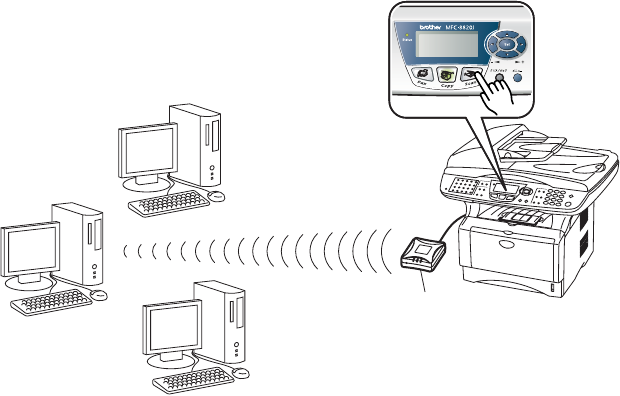
5 - 3 NETWORK SCANNING FROM WINDOWS
®
NC9100h_FM6.0
Push scanning
With Push scanning, the MFC/DCP initiates the document scan and
automatically passes the files the MFL-Pro Suite software running on
the remote computer. In this case you have to configure the target
computer IP address on the NC-2200w. In addition, you must select
USB when you press Scan-key, since the MFC/DCP and NC-2200w
are connected using a USB cable.
Target
192.168.1.10
192.168.1.10
NO
YES
NO


















