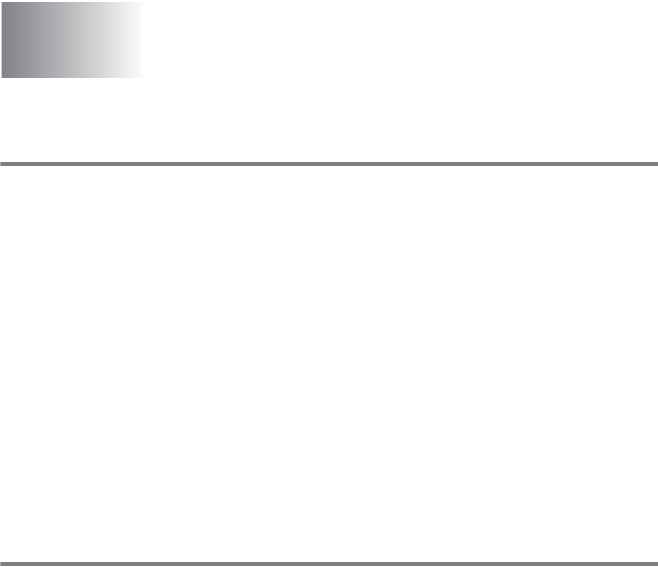
6 - 1 TROUBLESHOOTING
6
NC9100h_FM6.0
6
Troubleshooting
Overview
This chapter describes procedures for troubleshooting problems you
may encounter with the NC-2200w, it is divided into the following
sections:
■ General Problems
■ Wireless Setup Problems
■ Network Print Software Installation Problems
■ Printing Problems
■ Protocol-Specific Troubleshooting
General Problems
CD-ROM is inserted, but does not start automatically
If your computer does not support Autorun, the menu will not start
automatically after inserting the CD-ROM. In this case, execute
Start.exe in the root directory of the CD-ROM.
How to reset the NC-2200w to factory default
The NC-2200w can be reset to its factory default by using the Test
Button. For further information on how to reset using the Test Button,
see Test Button on page 1-4.


















