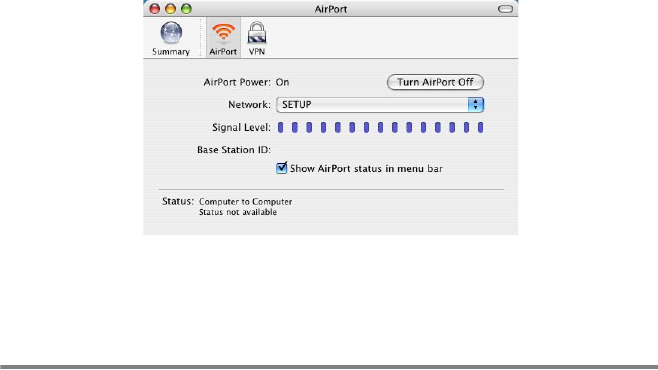
6 - 7 TROUBLESHOOTING
NC9100h_FM6.0
4
Your wireless network is connected successfully.
5
You can now use the Brother Wireless Setup Wizard to
configure your NC-2200w settings.
Network Print Software Installation Problems
The Brother NC-2200w is not found during setup of the network
print software installation or from the printer driver of the
Brother Printer/MFC/DCP in Windows
®
The Brother NC-2200w is not found using the Simple Network
Configuration capabilities of Mac OS
®
X.
Make sure you have completed the Wireless and IP address setting
of the NC-2200w according to the Chapter2 or the Quick Setup
Guide before installing the network print software or printer driver.
Check the following:
1
Check if the Brother NC-2200w power is turned on.
2
Check if the Brother NC-2200w is securely connected to the
Brother Printer/MFC/DCP and the Printer/MFC/DCP is powered
on.
3
Move your PC closer to the Brother Printer/MFC/DCP with the
NC-220w installed and try gain


















