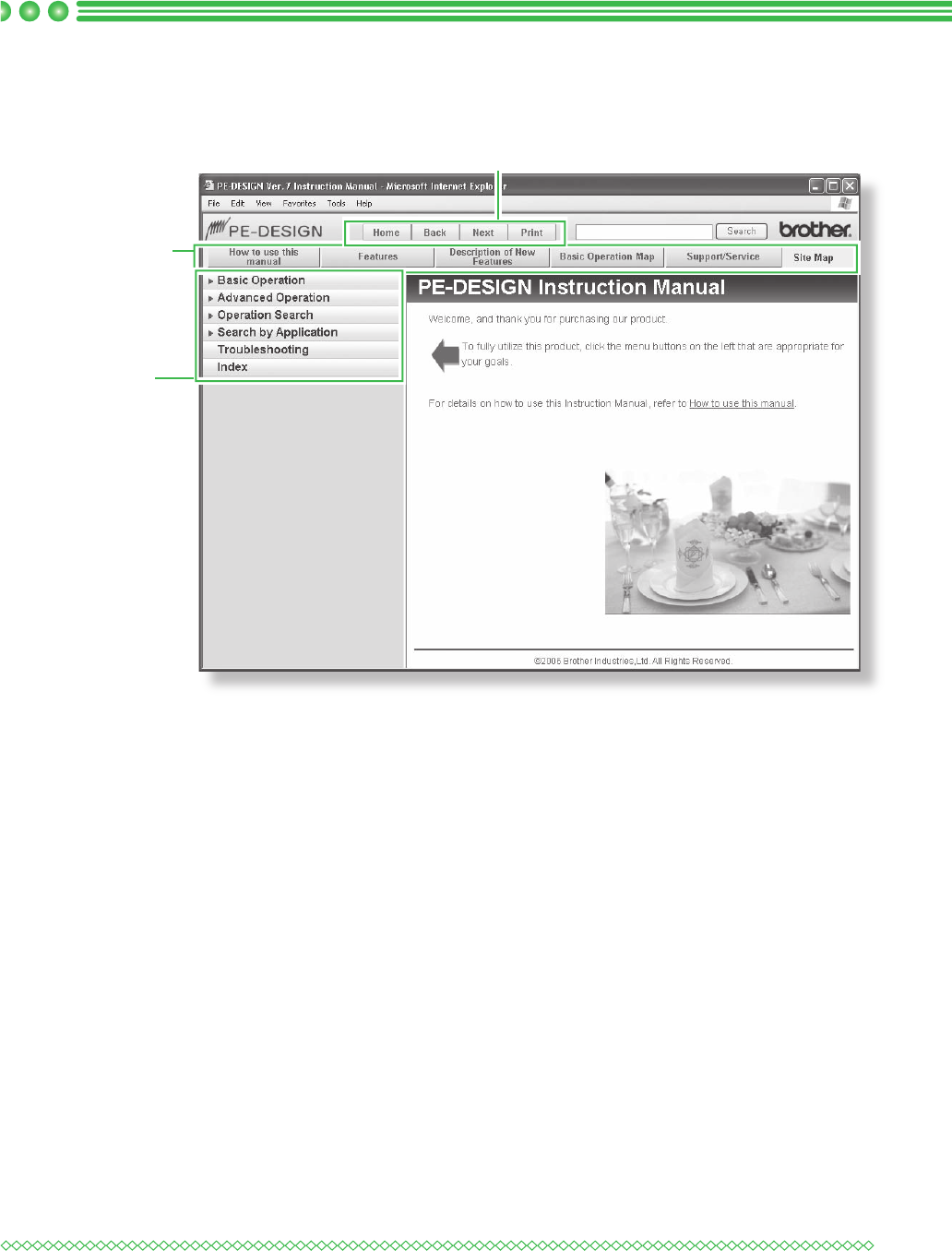
25
Using the Instruction Manual
b Click Start Instruction Manual.
The Instruction Manual appears.
Operation buttons
Buttons for operations, such as changing the page display and printing.
Support menu
Menu for
providing help
in using the
manual or
viewing the
desired infor-
mation.
Main menu
Click the but-
ton in the main
menu for the
desired opera-
tion.
PED7_QSG_03.indd Sec1:25PED7_QSG_03.indd Sec1:25 19.06.2006 22:22:4319.06.2006 22:22:43


















