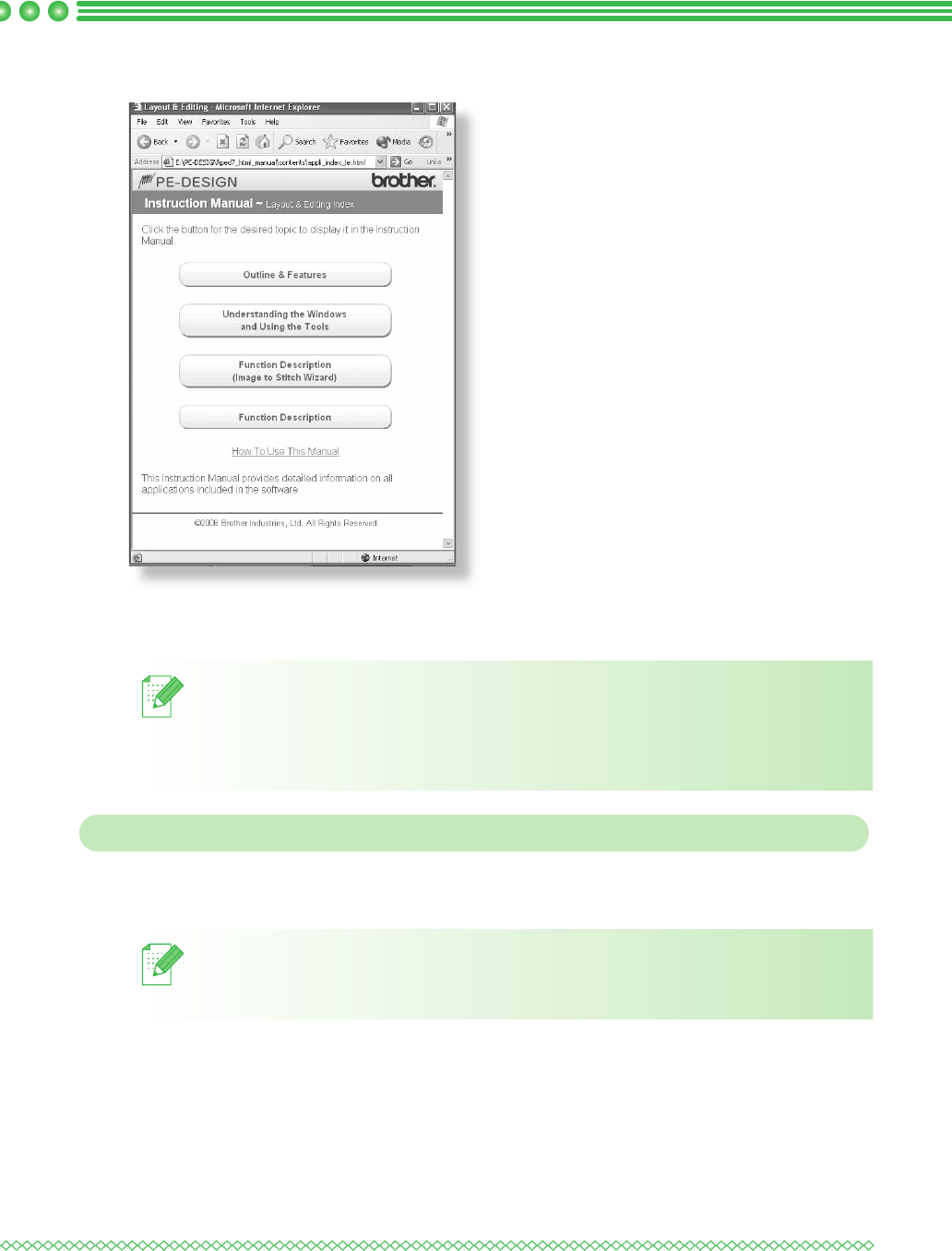
27
Using the Instruction Manual
The introduction page appears.
c Click the button for the desired topic.
Memo:
• If the Instruction Manual does not appear even after a button is clicked, change the Internet Ex-
plorer
®
settings according to the instructions that appear in the introduction page.
Instruction Manual (PDF format)
For a printer-friendly version of the Instruction Manual use the PDF fi le. This fi le would normally
be available in the folder at the path C:\Program Files\Brother\PE-DESIGN Ver7\Manual on the
drive where PE-DESIGN was installed.
Memo:
• Adobe
®
Reader
®
is required for viewing and printing the PDF version of the Instruction Manual.
PED7_QSG_03.indd Sec1:27PED7_QSG_03.indd Sec1:27 08.06.2006 11:18:0308.06.2006 11:18:03


















