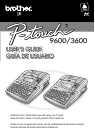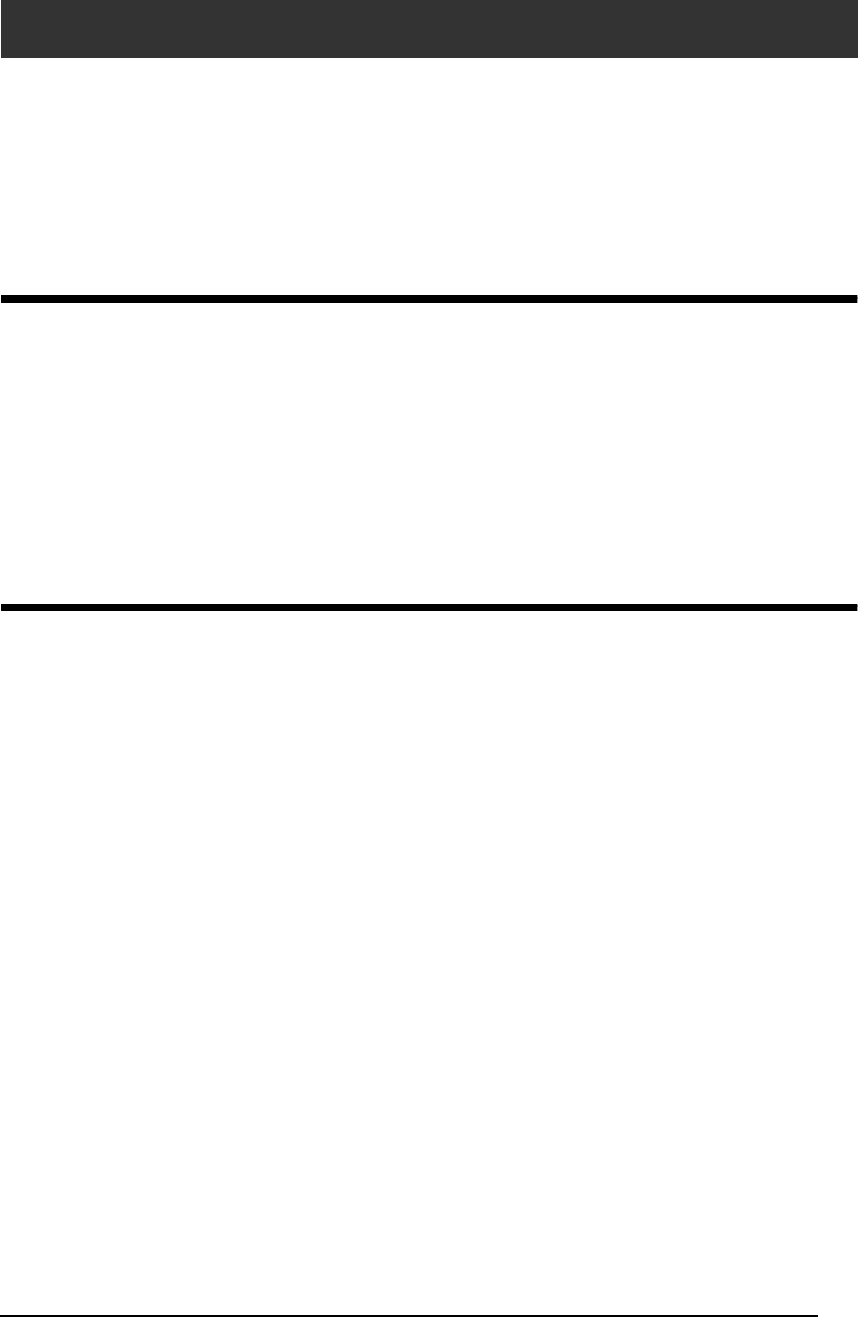
i
CONTENTS
Brother
®
90 Days/One Year Limited Warranty and Replacement
Service
(For USA Only) ...........................................................................iii
Important Information .................................................................v
Chapter 1
Before You Start ..................................................... 1
GENERAL DESCRIPTION .............................................................2
Top view .............................................................................................................. 2
Bottom view ........................................................................................................ 3
LCD display ........................................................................................................ 3
Keyboard ............................................................................................................. 4
Chapter 2
Getting Started ........................................................ 5
PRECAUTIONS ............................................................................6
Connecting the AC adaptor ................................................................................ 7
Turning on/off the P-touch .................................................................................. 7
Installing/replacing a tape cassette .................................................................... 7
Connecting the P-touch to a computer ............................................................... 8
Installing the Software & Printer Driver ............................................................ 9
Reading the User’s Guide ................................................................................. 27
Using P-touch Editor 3.2 .................................................................................. 28
Using P-touch Quick Editor ............................................................................. 30
Using the P-touch AV Editor ............................................................................ 33
Uninstalling the Software & Printer Driver ..................................................... 35
Attaching labels ................................................................................................ 38
Assembling stamps ............................................................................................ 39