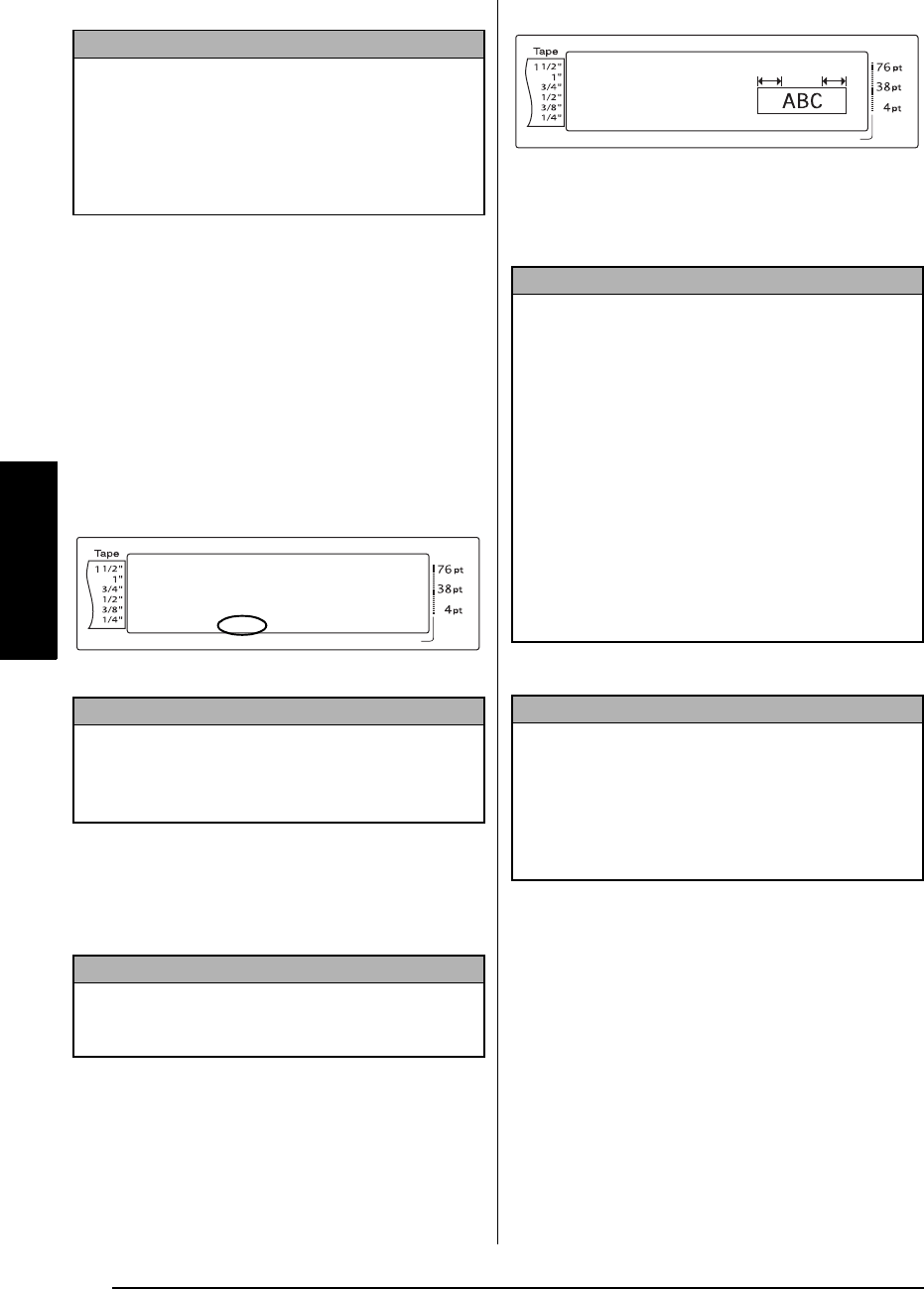
62
Ch. 3 Functions
Functions
4 Press n to apply the setting.
Tape Margin function
(T. MARGIN)
The Tape Margin function allows you to adjust
the size of the margins on the left and right sides
of your text. The label margins can be set to a
width between 0.08" and 4.00" (0.2 cm and 9.9
cm).
The current Tape Margin setting is shown at the
bottom of the display.
To change the setting for the Tape Margin
function:
1 Hold down d and press 1.
2 Press j or k until T. MARGIN is dis-
played. The current setting is shown on the
left side of the display.
3 Press m or g until the desired setting is
displayed, or use the number keys to type in
the desired margin width.
4 Press n to apply the setting.
NOTE
To apply several format settings at the same time,
continue pressing j or k to select the function,
then pressing m or g to select the desired setting.
Press n only after the necessary functions have
been set.
NOTE
The Tape Margin setting is only applied to labels
printed on TZ tape. The tape margins of AV labels
are fixed at 0.20
"
(0.5 cm) and cannot be adjusted
even if this setting is changed.
NOTE
This step may be skipped if settings for several Glo-
bal Format functions are being applied at the same
time.
Length Margin Font Width Size
1
2
3
4
5
6
7
8
9
A
B
C
D
E
F
K
Q
Q
Q
Q
Q
Q
Q
Q
Q
Q
Q
Q
Q
Q
Q
Q
Q
Q
Q
Q
Q
Q
Q
Q
R
R
R
R
R
R
G
H
I
J
L
M
NO
AUTO 1.10 HELSINKI A AUTO
<<< P-touch >>>
1
:
_
NOTE
☞
To return the function to its default setting (0.16
inch (0.4 cm)), press the space bar.
☞
To change the setting in 0.1" (1.0 cm) steps,
hold down either m or g, and then release
the key when the desired setting is displayed.
☞
The tape margins are displayed in the currently
selected unit of measurement (inches or centi-
meters). The unit of measurement can be
changed with the Setup functions. (Refer to
page 80.)
☞
To return to the text without changing the for-
matting, press
e
(OR hold down
d
and
press
1
).
NOTE
To apply several format settings at the same time,
continue pressing j or k to select the function,
then pressing m or g to select the desired setting.
Press n only after the necessary functions have
been set.
Length Margin Font Width Size
1
2
3
4
5
6
7
8
9
A
B
C
D
E
F
K
Q
Q
Q
Q
Q
Q
Q
Q
Q
Q
Q
Q
Q
Q
Q
Q
Q
Q
Q
Q
Q
Q
Q
Q
R
R
R
R
R
R
G
H
I
J
AUTO 1.10 HELSINKI A AUTO
09/13
T. MARGIN
1.10inch
L
M
NO


















