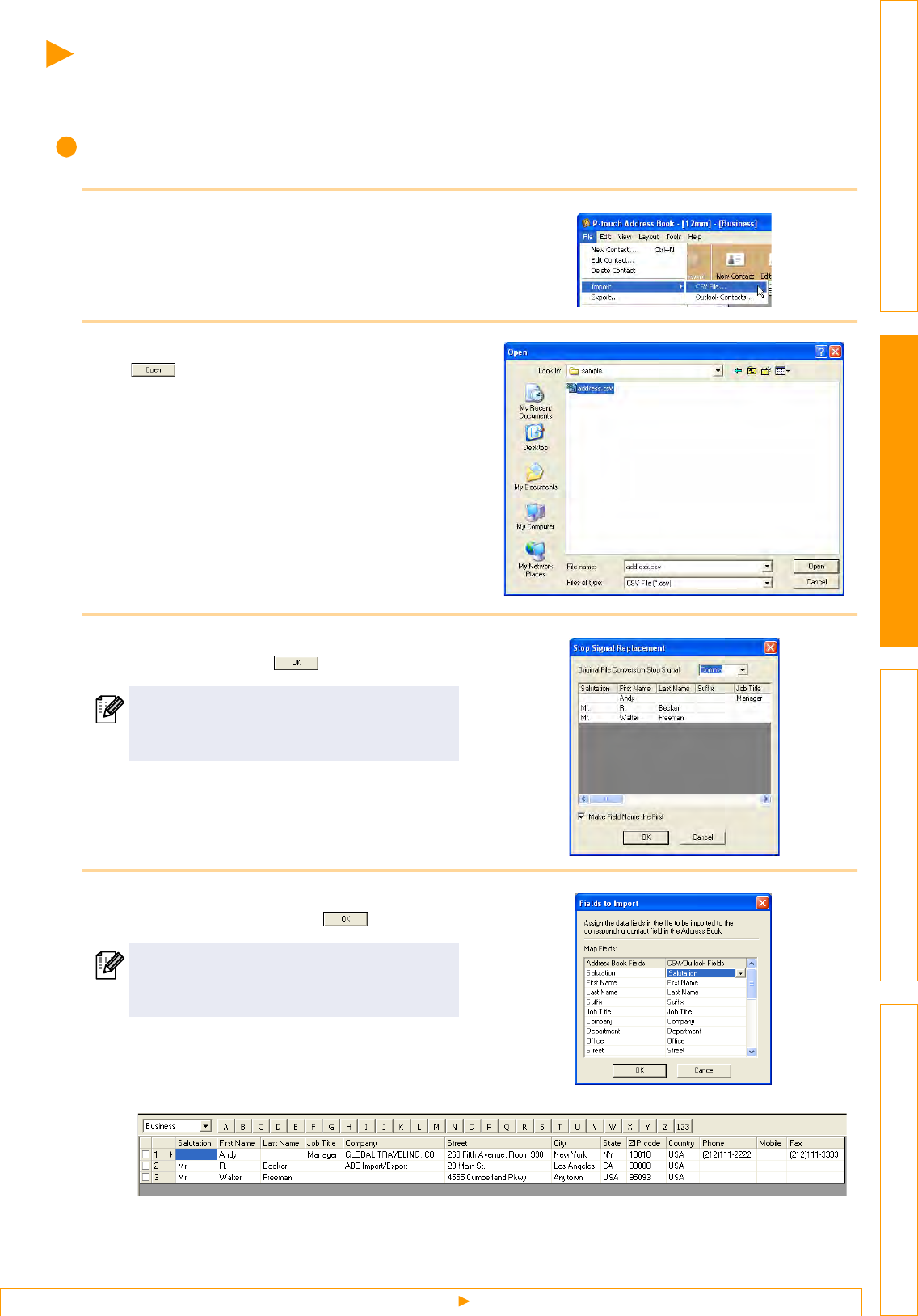
Importing the Contact Data
36
IntroductionCreating Labels (For Windows)Creating Labels (For Macintosh)Appendix
Importing the Contact Data
The CSV format files and Outlook
®
Contacts data can be imported and used as P-touch Address Book
contacts.
Importing the contact data in CSV format
1 Click [File]-[Import]-[CSV File].
The [Open] dialog box appears.
2 Select a file to be imported and click
.
The [Stop Signal Replacement] dialog box
appears.
3 Select [Original File Conversion Stop
signal] and click .
The [Fields to Import] dialog box appears.
4 Assign [CSV/Outlook Fields] to [Address
Book Fields] and click .
The Contact data are displayed in Record View.
When the [Make Field Name the First] is
checked, the first line shows the field
names.
Every CSV file field is imported, even if the
same field is not included in the Address
Book contact.


















