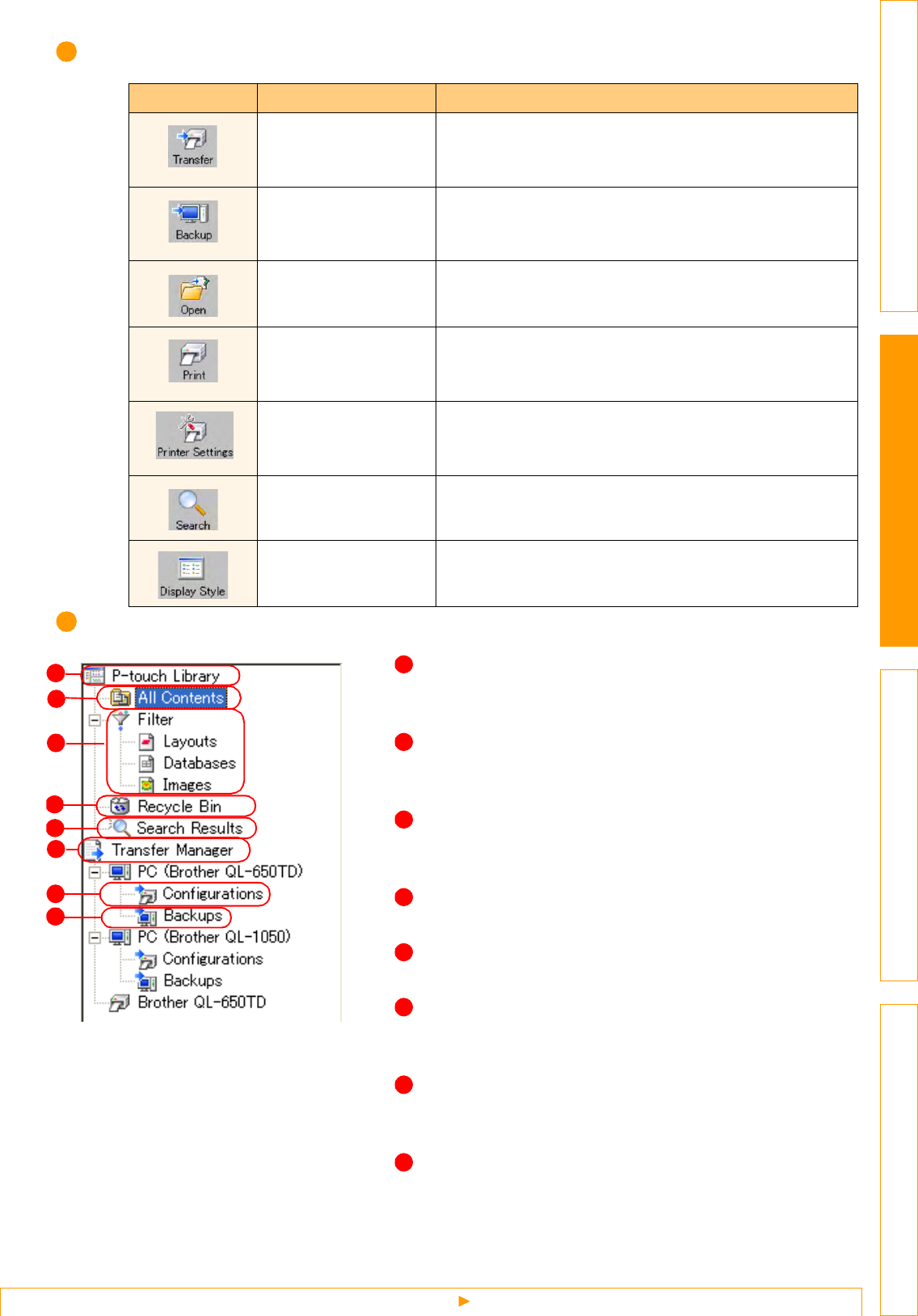
Starting up P-touch Transfer Manager
40
IntroductionCreating Labels (For Windows)Creating Labels (For Macintosh)Appendix
Explanations of the Icons
Folder view
Icon Button name Function
Transfer
(Only for P-touch
Transfer Manager)
Transfers the label templates and other data on your PC
to the printer.
Backup
(Only for P-touch
Transfer Manager)
Backups the data you have transferred to the Brother P-
touch printer using the P-touch Transfer Manager.
Open Edits the selected data.
Print
(Only for P-touch
Library)
Prints the selected label template with the printer.
Printer Settings
(Only for P-touch
Transfer Manager)
Makes the settings related to the printer.
Search Searches the data managed with the P-touch Library.
Display Style Changes the file display format.
P-touch Library
Manages P-touch label templates, Bitmap format images,
and CSV data etc.
All Contents
Displays the data managed with the P-touch Library. You can
also make new folders for organizing the data.
Filter
Displays all the data currently managed with the P-touch
Library in a type-by-type list.
Recycle Bin
Data deleted from the P-touch Library is moved here.
Search Results
The search results are displayed.
Transfer Manager
Transfers PC data to the printer. This is only displayed when
P-touch Transfer Manager is started.
Configurations
Data transferred to the PC is saved here. You can make new
folders for organizing the data.
Backups
Saves data backed up from the printer.
2
3
7
1
4
5
6
8
1
2
3
4
5
6
7
8


















