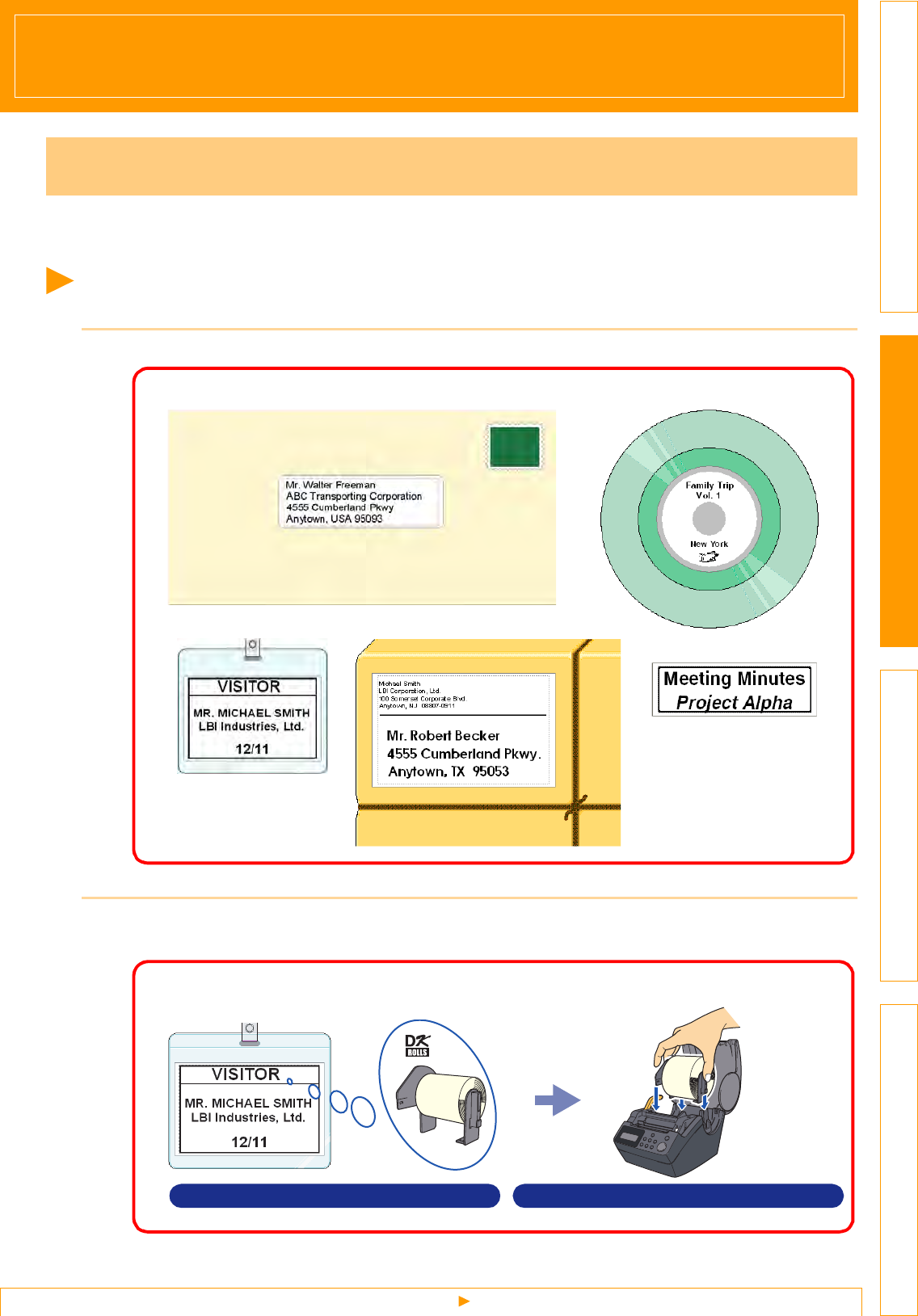
IntroductionCreating Labels (For Windows)Creating Labels (For Macintosh)Appendix
From Label Creation to Printing
5
Creating Labels (For Windows)
This section describes the general procedure for creating labels using the printer.
For detailed step-by-step instructions, refer to the related pages or Help files.
From Label Creation to Printing
1 Choose the type of label you want to create.
2 Prepare the appropriate DK Roll for the label you want to create.
The printer comes with sample roll. (Other rolls can be purchased separately.)
Label Creation Overview
Label images
Check the appropriate DK Roll for the label
you will create.
Install the DK Roll.
Î
Setup & Operation Guide or Quick Start Guide
Î
Setup & Operation Guide or Quick Start Guide


















