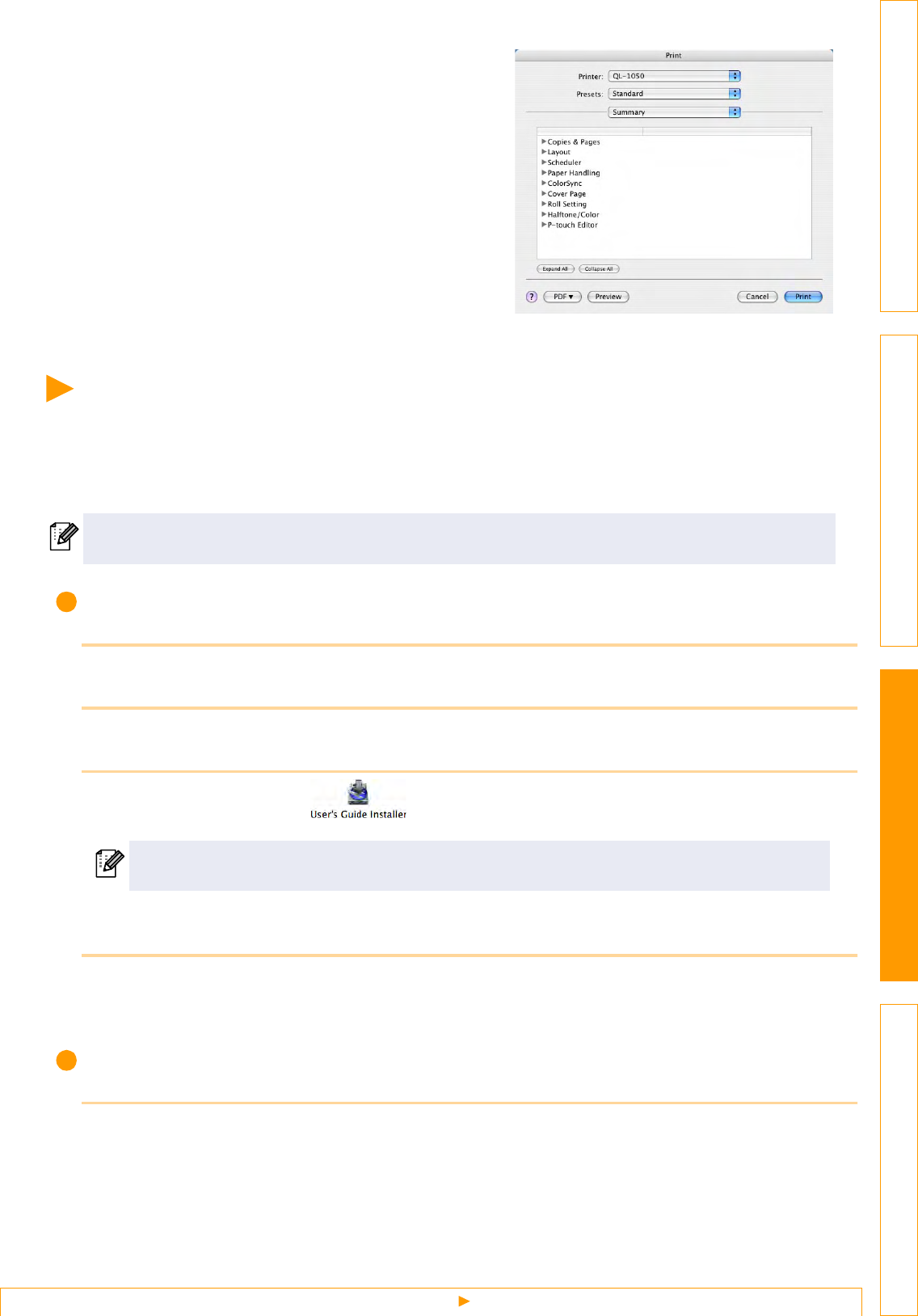
How to use the User's Guide (HTML Manual)
56
IntroductionCreating Labels (For Windows)Creating Labels (For Macintosh)Appendix
Summary
Displays the list of print settings.
How to use the User's Guide (HTML Manual)
The CD-ROM supplied with this printer contains the User's Guide (HTML Manual), which describes how to
use the P-touch Editor.
The User’s Guide (HTML Manual) may be viewed from the CD-ROM or by installing the contents of the CD-
ROM onto your Macintosh
®
.
Installing the User's Guide (HTML Manual)
1 Double-click the [Mac OS X] folder in the [QL-series] folder on the CD-ROM.
2 Double-click the [User’s Guide] folder.
3 Double-click the icon .
The installation window is displayed.
4 Follow the instructions displayed on the screen and install the folder.
The "User’s Guide (HTML Manual)" is installed.
Opening the User's Guide (HTML Manual)
1 Double-click the [main.htm] icon in the [User’s Guide] folder of the [P-touchEditor 3.2]
installed on the drive.
The browser is launched and the "Main Window" of the "User’s Guide (HTML Manual)" is displayed.
The displayed window will differ depending on the OS.
If the [MAIN.HTM] icon is double-clicked at this point, the file on the CD-ROM may be viewed.


















