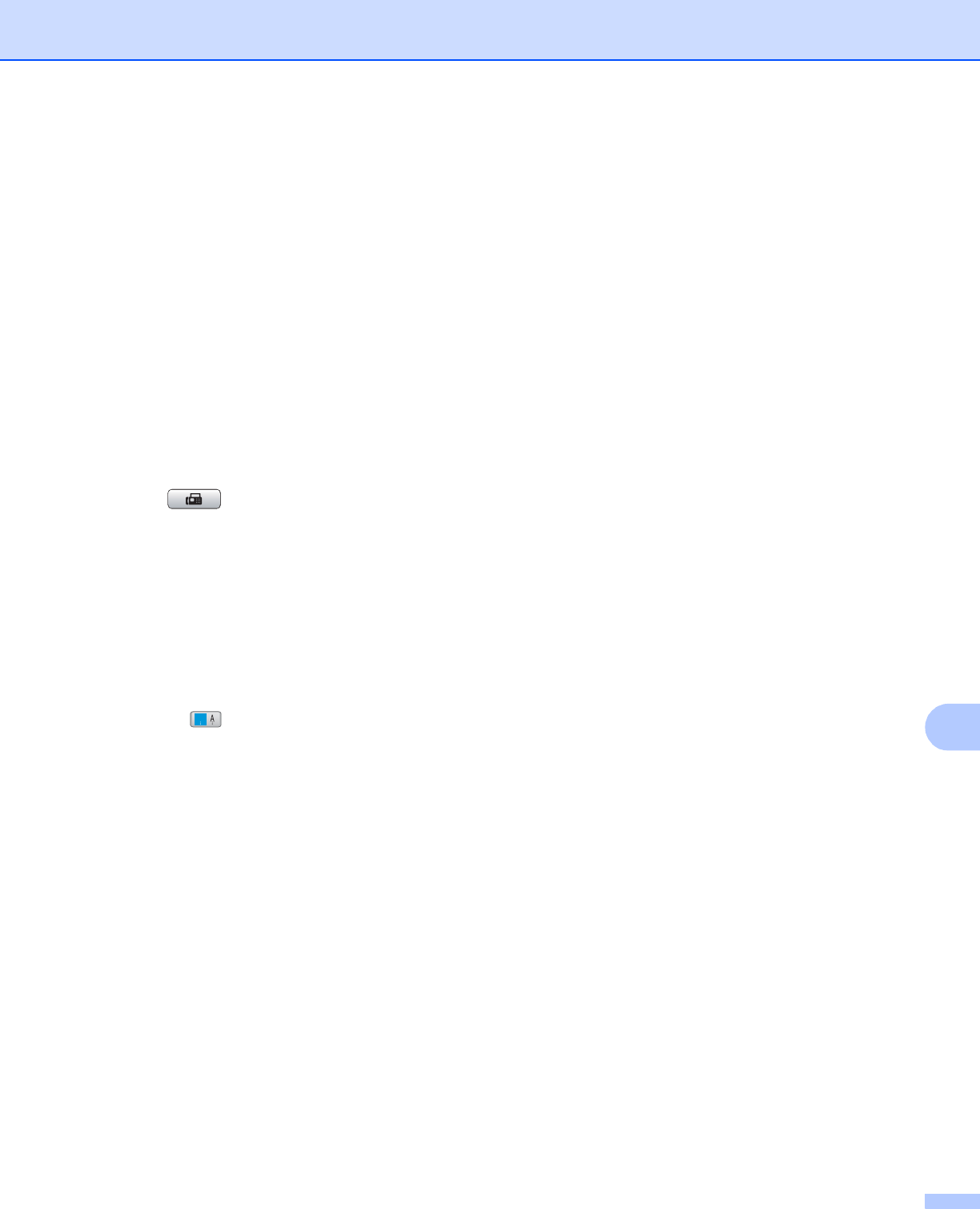
Internet fax and Scan to E-mail (For MFC-6490CW and MFC-6890CDW)
146
11
Sending to multiple phone numbers: 11
If you want to have the document relayed to more than one standard fax machine the address can be entered
using the following method:
(For color LCD models)
11
a Enter the phone number of the first Fax machine UKFAX@brother.co.uk(fax#123).
b Press OK.
c Enter the phone number of the second Fax machine UKFAX@brother.co.uk(fax#456).
d (For US) Press Black Start.
(For UK) Press Mono Start.
(For Touchscreen models)
11
a Press (Fax).
b Press d or c to display Broadcasting.
c Press Broadcasting.
d You can add numbers to the broadcast in the following ways:
Press Add Number and enter a number using the buttons on the LCD.
Press OK.
Press Phone Book.
Press to search by Alphabetical Order or Numerical Order. Press the locations where you want
to send a fax.
Press OK.
e After you have entered all the fax numbers by repeating step d, press OK.
f (For US) Press Black Start.
(For UK) Press Mono Start.
#
01
#
01


















