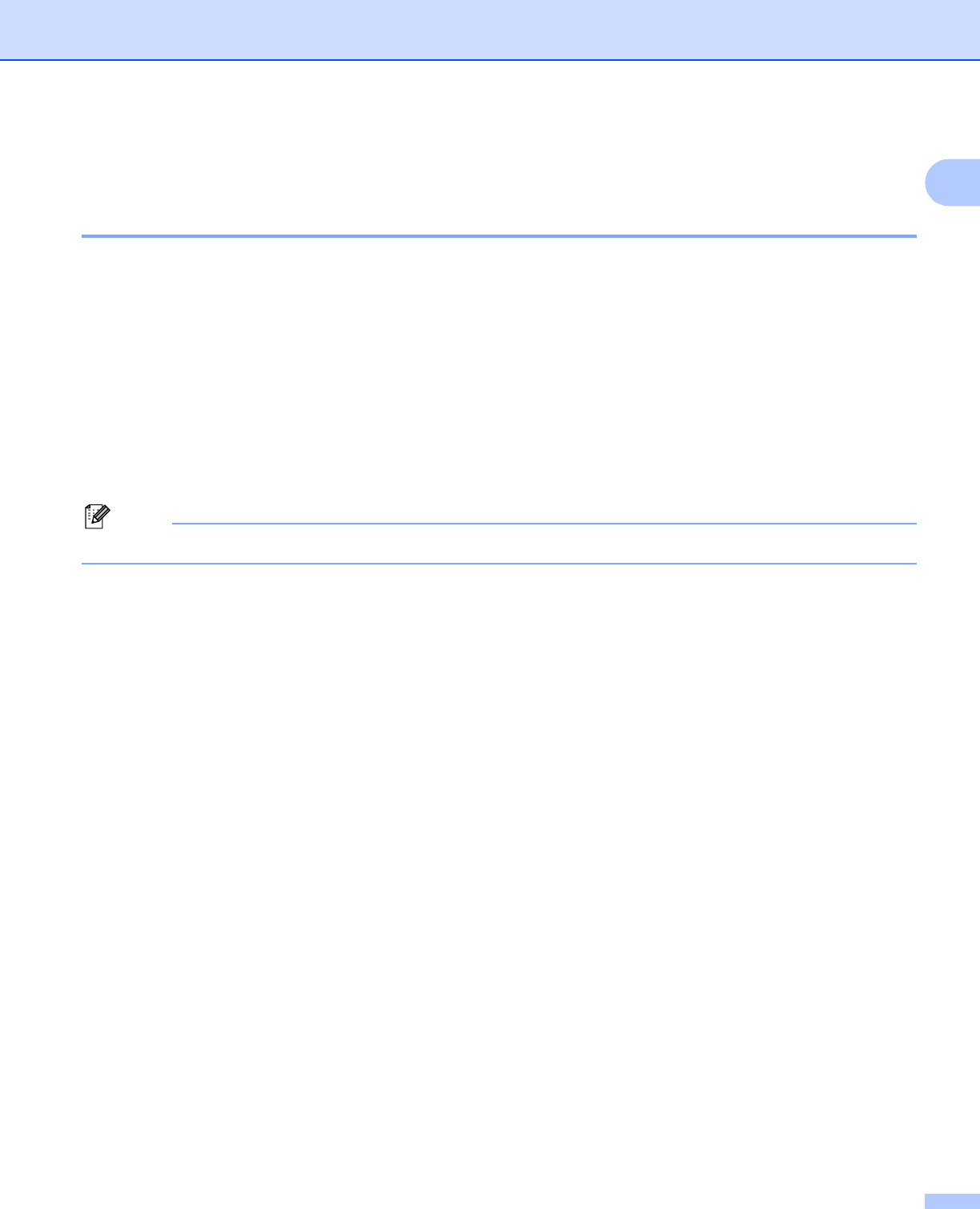
Introduction
7
1
Protocols 1
TCP/IP protocols and functions 1
Protocols are the standardized sets of rules for transmitting data on a network. Protocols allow users to gain
access to network connected resources.
The print server used on this Brother product supports the TCP/IP (Transmission Control Protocol/Internet
Protocol) protocols.
TCP/IP is the most popular set of protocols used for communication such as Internet and E-mail. This protocol
can be used in almost all operating systems such as Windows
®
, Mac OS
®
X and Linux
®
. The following
TCP/IP protocols are available on this Brother product.
DHCP/BOOTP/RARP 1
By using the DHCP/BOOTP/RARP protocols, the IP address can be automatically configured.
Note
To use the DHCP/BOOTP/RARP protocols, please contact your network administrator.
APIPA 1
If you do not assign an IP address manually (using the control panel of the machine or the BRAdmin software)
or automatically (using a DHCP/BOOTP/RARP server), the Automatic Private IP Addressing (APIPA)
protocol will automatically assign an IP address from the range 169.254.1.0 to 169.254.254.255.
DNS client 1
The Brother print server supports the Domain Name System (DNS) client function. This function allows the
print server to communicate with other devices by using its DNS name.
LPR/LPD 1
Commonly used printing protocols on a TCP/IP network.
SMTP client (For MFC-6490CW and MFC-6890CDW) 1
Simple Mail Transfer Protocol (SMTP) client is used to send E-mails via Internet or Intranet.
Port9100 1
Another commonly used printing protocol on a TCP/IP network.
mDNS 1
mDNS allows the Brother print server to automatically configure itself to work in a Mac OS
®
X Simple Network
Configured system. (Mac OS
®
X 10.2.4 or greater)


















