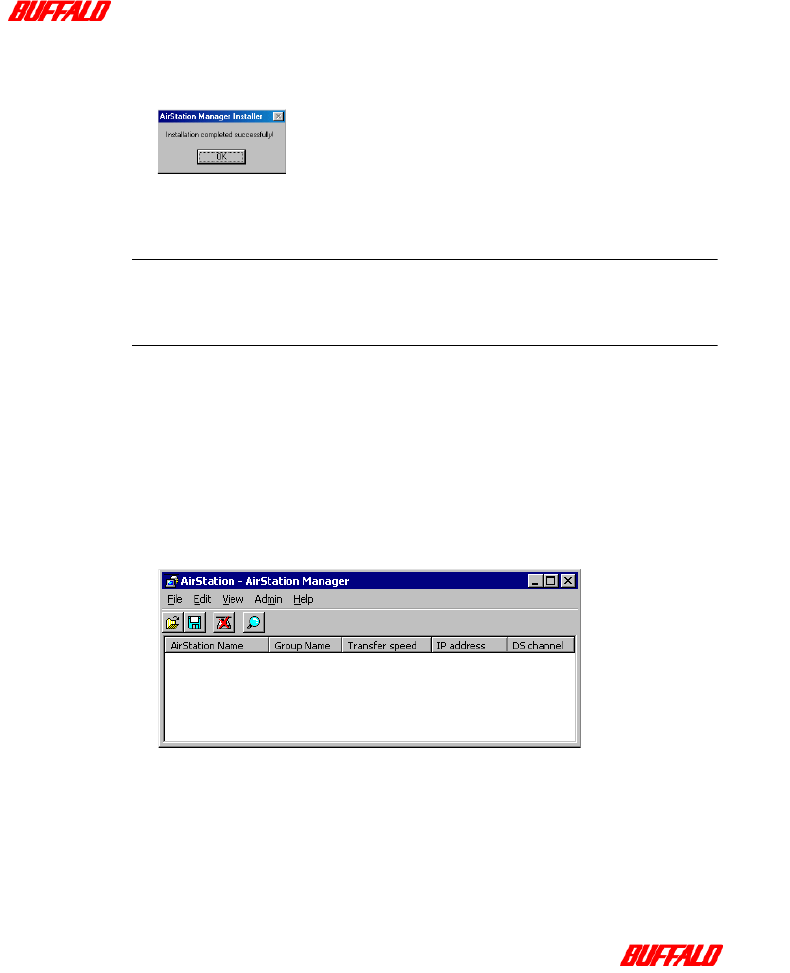
35 AirStation Pro Installation
WLA-AWCG User Manual
An installation confirmation message is displayed.
Figure 30: Installation confirmation message
11
Click OK.
Note: To uninstall the AirStation Manager, on the Start menu select Programs,
MELCO AirStation, Uninstall AirStation Manager. The uninstall program
will remove AirStation Manager from your machine.
4.2.4 Connecting to the AirStation Pro
Before connecting to the AirStation Pro, ensure that you have a Web browser
installed. Internet Explorer 4.0 or greater, or Netscape Navigator are required. For
details on installing a Web browser, refer to your Windows documentation.
1
On the Start menu, select Programs and then MELCO AirStation, AirStation
Manager.
The AirStation Manager screen is displayed.
Figure 31: AirStation Manager initial screen


















