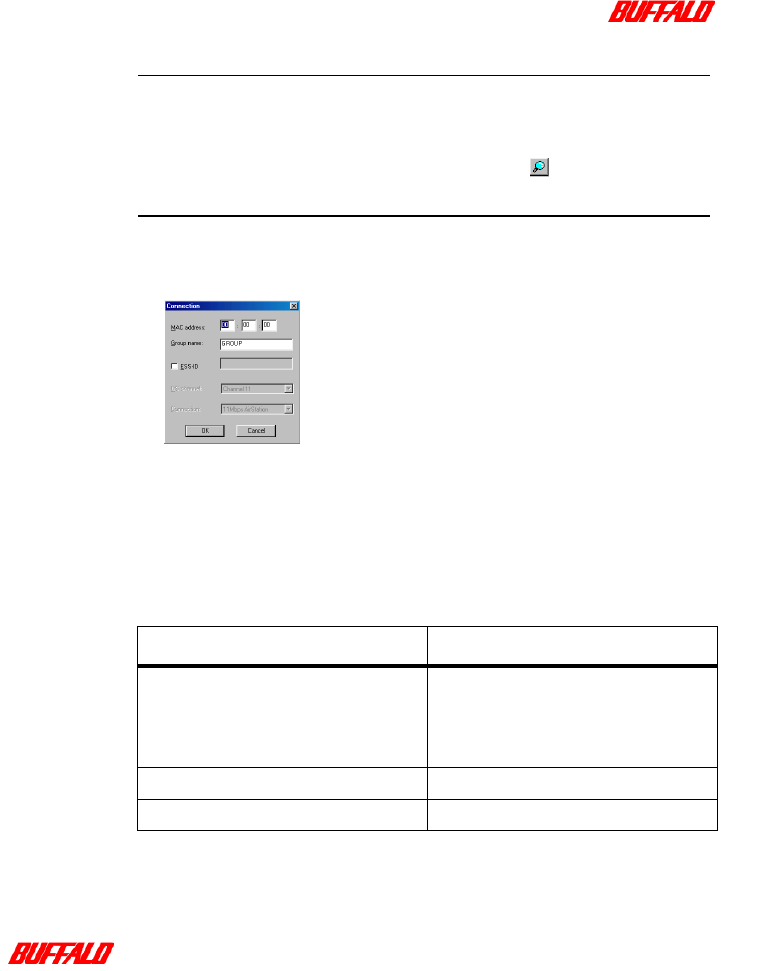
AirStation Pro Installation 36
WLA-AWCG User Manual
Note: If you are connecting to a Wired LAN PC, the process of connecting to the
AirStation Pro will differ slightly to the process of connecting to a
Wireless LAN PC.
To connect to a Wired LAN PC, simply click the icon and proceed to
step 7. To connect to a Wireless LAN, complete all of the following steps.
2
On the File menu, select Connect.
A Connection dialog box is displayed.
Figure 32: Connection dialog box
3 Enter the last six digits of the AirStation Pro’s wired MAC address in the MAC
address field.
4 Enter the Group name in the Group name field.
This field will automatically default to GROUP. Other default settings on this
Connection screen include the following:
Field Default Setting
ESS-ID If you leave the check-box deselected, an
ESS-ID will be generated by default.
Default being the last six digits of the wired
MAC address followed by the Group
name; for example, BE00CEGROUP.
DS Channel Channel 11
Connection 11Mbps AirStation
Table 9: Default settings on the connection screen


















