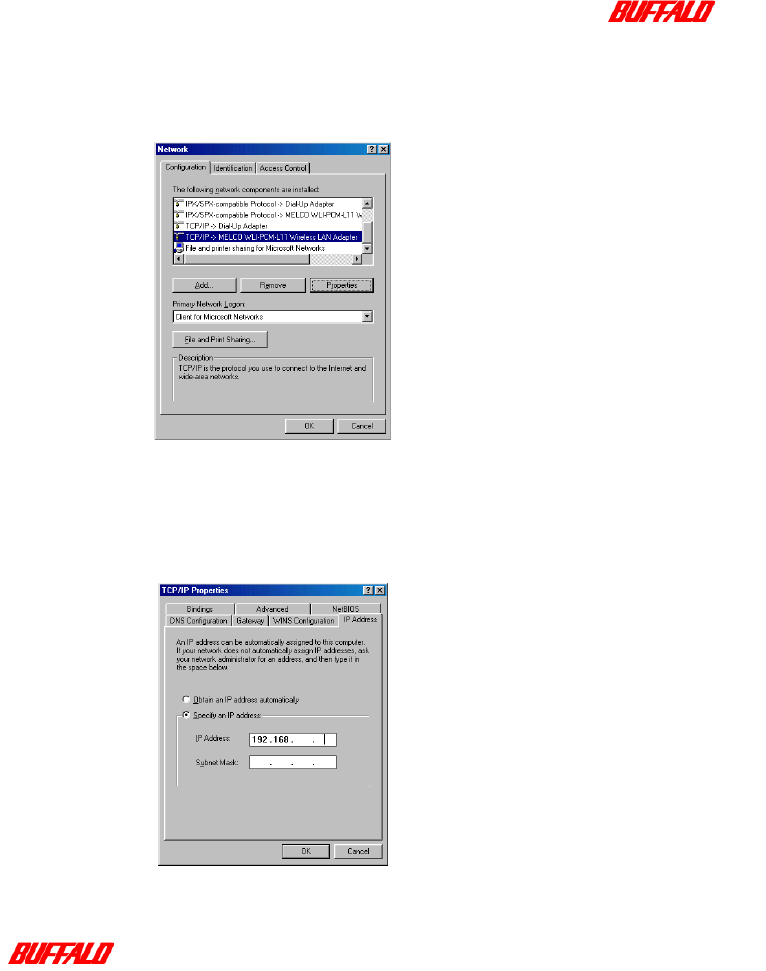
Appendix 78
WLA-AWCG User Manual
Windows 95/98
1
Open the Network - Configuration dialog box as shown in “Checking that the
protocols are added” on page 72.
Figure 59: Network - Configuration dialog box
2 Select the TCP/IP protocol and click the Properties button.
The TCP/IP Properties dialog box is displayed.
3
Select the IP Address tab.
The TCP/IP Properties - IP Address dialog box is displayed.
Figure 60: TCP/IP Properties - IP Address dialog box


















