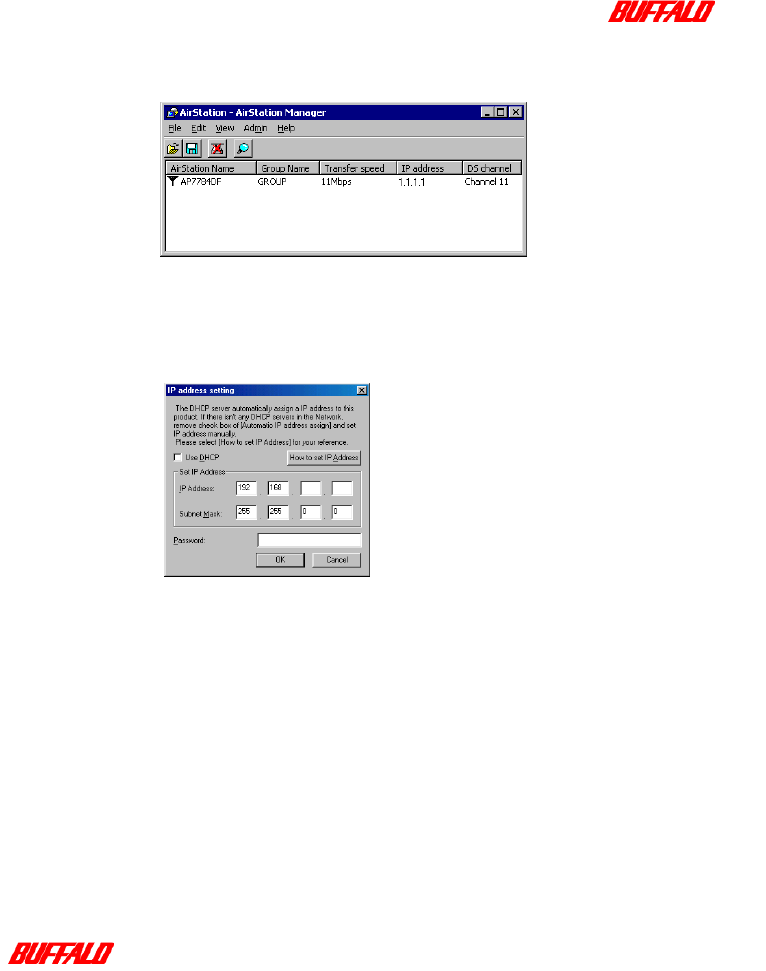
AirStation Pro Installation 38
WLA-AWCG User Manual
Any AirStation Pro’s found on the network are displayed in the AirStation
Manager screen.
Figure 34: AirStation Pro’s found
8
Highlight the AirStation Pro for which you want to configure the settings.
9 Select Admin, Set IP address.
The IP address setting dialog box is displayed.
Figure 35: IP address setting dialog box


















