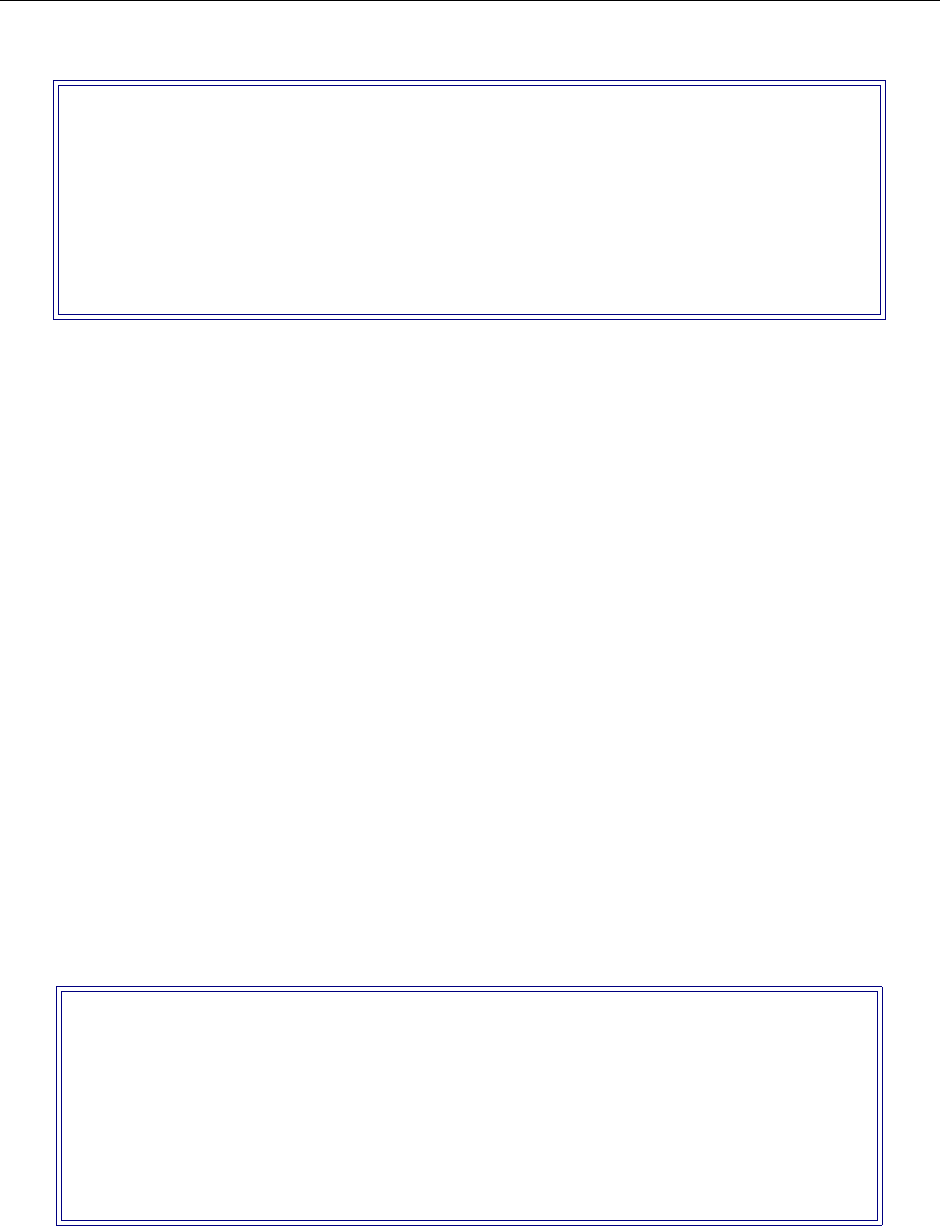
EXAMPLE NETWORKS
102 CyberSWITCH
The ISDN Line Protocol default configuration value of “PPP” is what SITE2 uses, so no changes are
required for this parameter.
The base data rate, initial data rate, maximum data rate, and first dial out number must be
configured for each PPP device SITE1 wants to be able to call out to. The default values of the base
data rate and the initial data rate are acceptable. No changes are required for these parameters.
We do want to change the default maximum data rate for this example. The maximum data rate is
used to limit the total number of channels that can be committed to a single logical connection. This
sets an upper boundary for line and capacity utilization. This upper boundary allows you to keep
one remote device from crowding out other devices and using an unfair share of available
resources. This parameter is enforced on inbound and outbound calls. SITE1 will not accept or
make a call when the added bandwidth will exceed the configured maximum. The value is
configured as a number from 2,400 to 2,048,000. You may configure any value in this range. For
example, if you have configured the base data rate at 64 Kbps, and the maximum data rate at
512,000, SITE1 would use a maximum of eight calls (connections) running in parallel to open up
bandwidth quickly (512,000 / 64,000 = 8). The value need not be a multiple of the base data rate.
For this example, enter 384,000 for the maximum data rate.
We also need to enter a phone number for each remote device that will be dialed. This number
includes any prefix digits, area codes, or extensions as required to dial the destination device. It is
possible to specify more than one phone number for the remote device. For this example, we will
only be entering one phone number, 913135553232, which is the phone number for SITE2.
After all of the ISDN configuration has been completed, the ISDN Configuration Menu will be
displayed as shown below:
Return to the Device Table Menu to begin SITE2’s authentication configuration.
Device ISDN Menu: (Device = "SITE2")
1) ISDN Line Protocol "PPP (Point to Point Protocol)"
2) Base Data Rate "64000 bps"
3) Initial Data Rate "64000 bps"
4) Maximum Data Rate "128000 bps"
5) Dial Out Phone Number(s) ""
6) Subaddress ""
7) Profile Name "Default_Profile"
8) H0 Call Support DISABLED
Select function from above or <RET> for previous menu:
Device ISDN Menu: (Device = "SITE2")
1) ISDN Line Protocol. "PPP (Point to Point Protocol)"
2) Base Data Rate. "64000 bps"
3) Initial Data Rate. "64000 bps"
4) Maximum Data Rate. "384000 bps"
5) Dial Out Phone Number(s)."913135553232"
6) Subaddress. ""
7) Profile Name. "Default_Profile"
8) H0 Call Support. DISABLED
Select function from above or <RET> for previous menu:


















