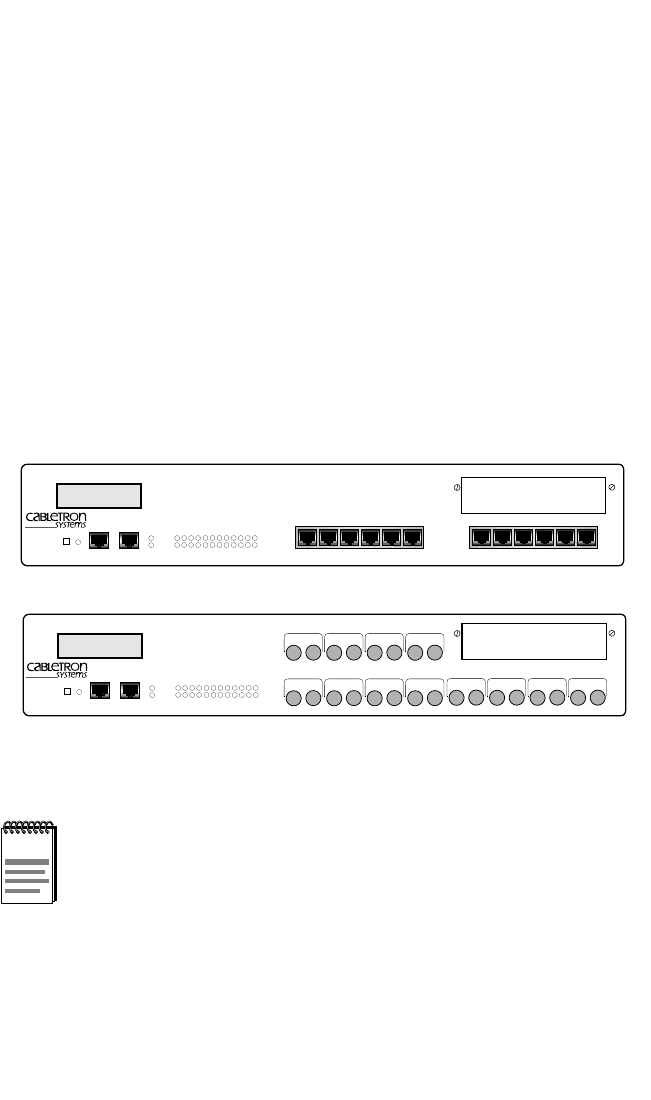
ESX-1320/ESX-1380 Local Management Guide 1-1
CHAPTER 1
INTRODUCTION
Welcome to the Cabletron Systems
ESX-1320/ESX-1380 Local
Management Guide
for the ESX-1320 and ESX-1380
Ethernet
Workgroup Switches. This manual explains how to access and use
Cabletron Systems Local Management for the ESX. Local Management
provides monitoring and control capabilities for the ESX and its attached
segments.
The ESX-1320 and ESX-1380 Ethernet Workgroup Switches, shown in
Figure 1-1, are standalone network switch devices. Except for the
difference in the network Media supported (ESX-1320, RJ45 Twisted Pair
ports and ESX-1380, Multimode Fiber Optic ST ports), the two ESX
switches are identical in operation.
Figure 1-1 ESX-1320 and ESX-1380 Switches
NOTE
Throughout this manual the term ESX refers to both switches,
the ESX-1320 and the ESX-1380. If the information applies to
only one of the switches, then that switch is referred to by its
model name, ESX-1320 or ESX-1380.
1574-01
7X 8X 9X 10X 11X 12X1X 2X 3X 4X 5X 6X
ESX-1320
COM 2 COM 1
DISPLAYRESET
MULTI PORT ETHERNET SWITCH
WITH FDSE
™
AND LANVIEW
®
PWR
CPU
RECEIVE
TRANSMIT
PORT
123456789101112
BRIM-A100
STY
LNK
XMT
RCV
ESX-1380
COM 2 COM 1
DISPLAYRESET
MULTI PORT ETHERNET SWITCH
WITH FDSE
™
AND LANVIEW
®
PWR
CPU
RECEIVE
TRANSMIT
PORT
123456789101112
BRIM-A100
STY
LNK
XMT
RCV
PORT 12
TXRX
PORT 11
TXRX
PORT 10
TXRX
PORT 9
TXRX
PORT 8
TXRX
PORT 7
TXRX
PORT 6
TXRX
PORT 5
TXRX
PORT 4
TXRX
PORT 3
TXRX
PORT 2
TXRX
PORT 1
TXRX


















