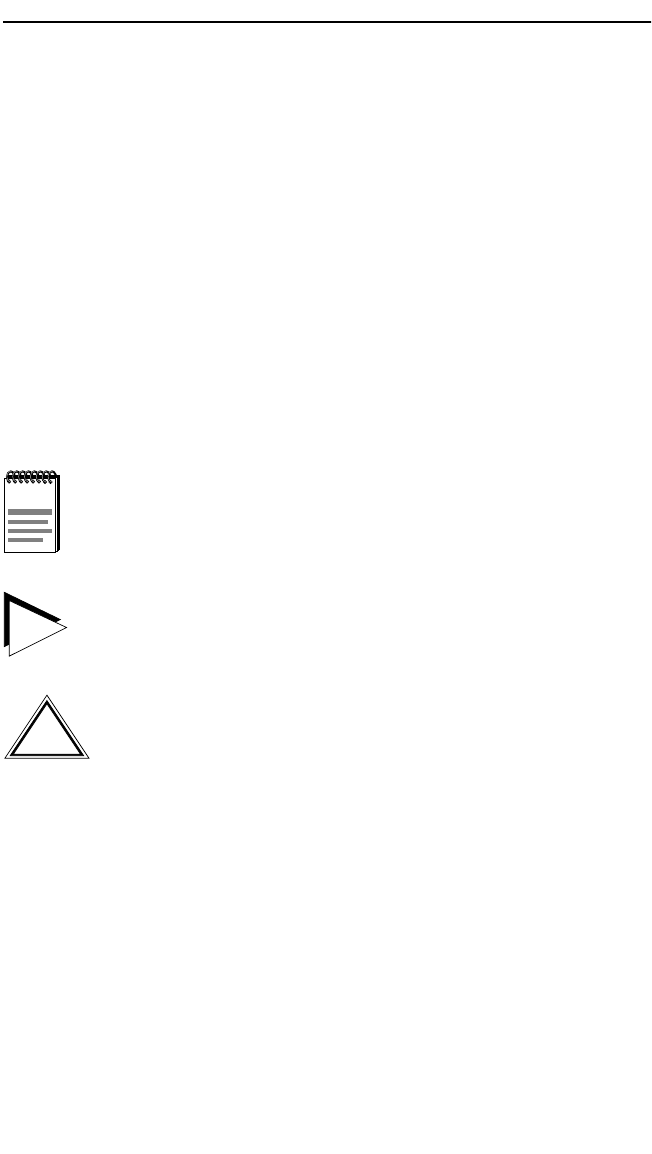
Document Conventions
ESX-1320/ESX-1380 Local Management Guide 1-3
Chapter 10,
The Port Redirect Function Screen
, discusses how to set
each one of the ESX ports as a source or destination port.
Chapter 11,
The Component Status Screen
, discusses how to view the
status of ESX MIB components.
Chapter 12,
The MIB-2 Statistics Screen
, discusses how to configure the
ESX to gather statistics for each interface.
Chapter 13,
The MIB Navigator Screen
, describes how to access and
use the MIB Navigator screen. This chapter also includes examples for
MIB Navigator commands.
1.2 DOCUMENT CONVENTIONS
The following conventions are used throughout this document:
1.3 LOCAL MANAGEMENT OVERVIEW
Cabletron Systems Local Management is a management tool that allows a
network manager to perform the following tasks:
• Configure the devices interconnected to form a network
• Monitor the network’s performance
• Control user access to the network and its components for the purpose
of security
NOTE
Note
symbol. Calls the reader’s attention to any item of
information that may be of special importance.
TIP
Tip
symbol. Conveys helpful hints concerning procedures or
actions.
!
CAUTION
Caution
symbol. Contains information essential to avoid
damage to the equipment.


















