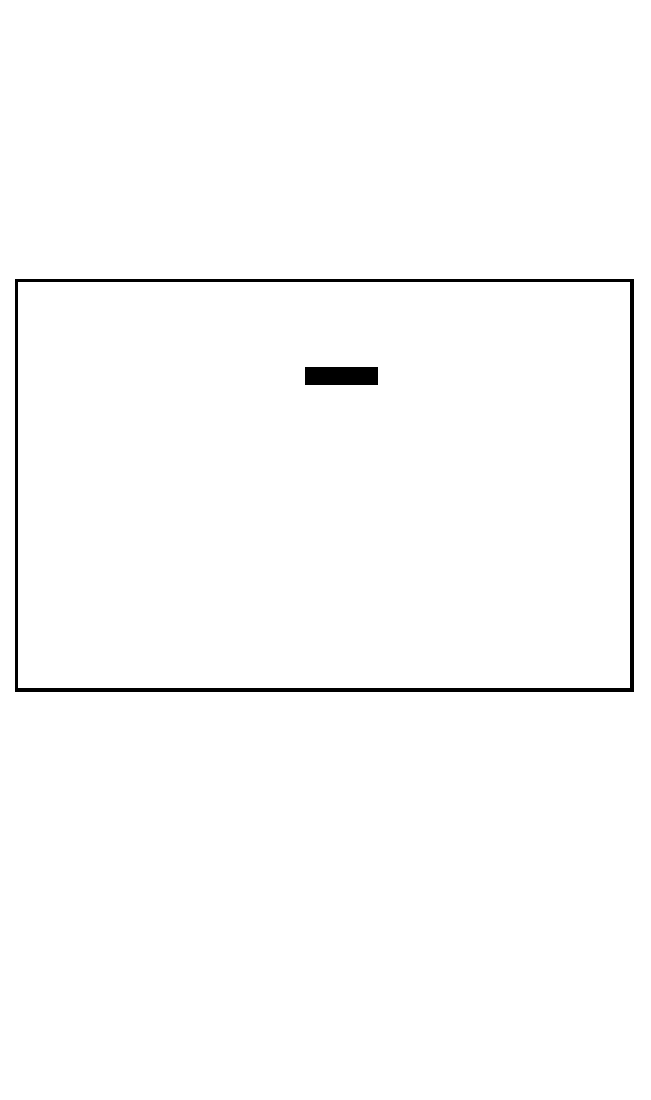
ESX-1320/ESX-1380 Local Management Guide 8-1
CHAPTER 8
THE BRIDGE SETUP SCREEN
This chapter explains how to use the Bridge Setup screen to select a
Spanning Tree protocol and enable/disable bridge ports. Figure 8-1 shows
the Bridge Setup screen.
Figure 8-1 The Bridge Setup Screen
BRIDGE SETUP
SPANNING TREE PROTOCOL:
BRIDGE PORT ADMIN STATUS:
BRIDGE PORT PAIR ADMIN STATUS:
SAVE
[IEEE 802.1]
PORT XX --> ALL PORTS
PORT XX --> PORT [YY]
[BRIDGE_PORT XX] RETURN
[ENABLED]
[ENABLED]
090835
Event Message Line
ESX-13XX Local Management
Flash Image Version: XX.XX.XX


















