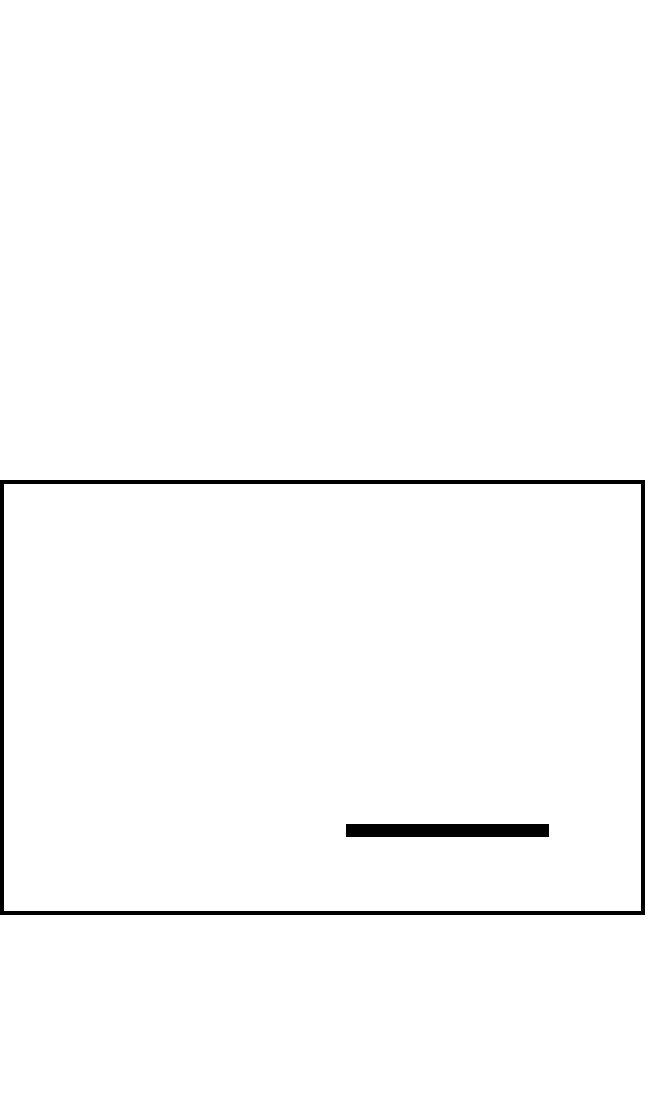
ESX-1320/ESX-1380 Local Management Guide 3-1
CHAPTER 3
ACCESSING LOCAL MANAGEMENT
This chapter explains how to access and use the Local Management menu
screens. Menu screens provide a path to the setup screens, statistic
screens, and status screens.
3.1 USING THE MENU SCREENS
Verify that your terminal has been properly connected to the ESX before
proceeding.
To access Local Management, perform the following steps:
1. Power on the terminal. The ESX Password screen, Figure 3-1,
appears.
Figure 3-1 The ESX Password Screen
ESX-13XX Local Management
CABLETRON Systems, Incorporated
P.O. Box 5005
Rochester, NH 03867-5005 USA
(603) 332-9400
(c) Copyright CABLETRON Systems, Inc. 19XX
Flash Image Version:
BOOTPROM Version:
XX.XX.XX
XX.XX.XX
Enter Password:
090820
Board Revision: X.X


















