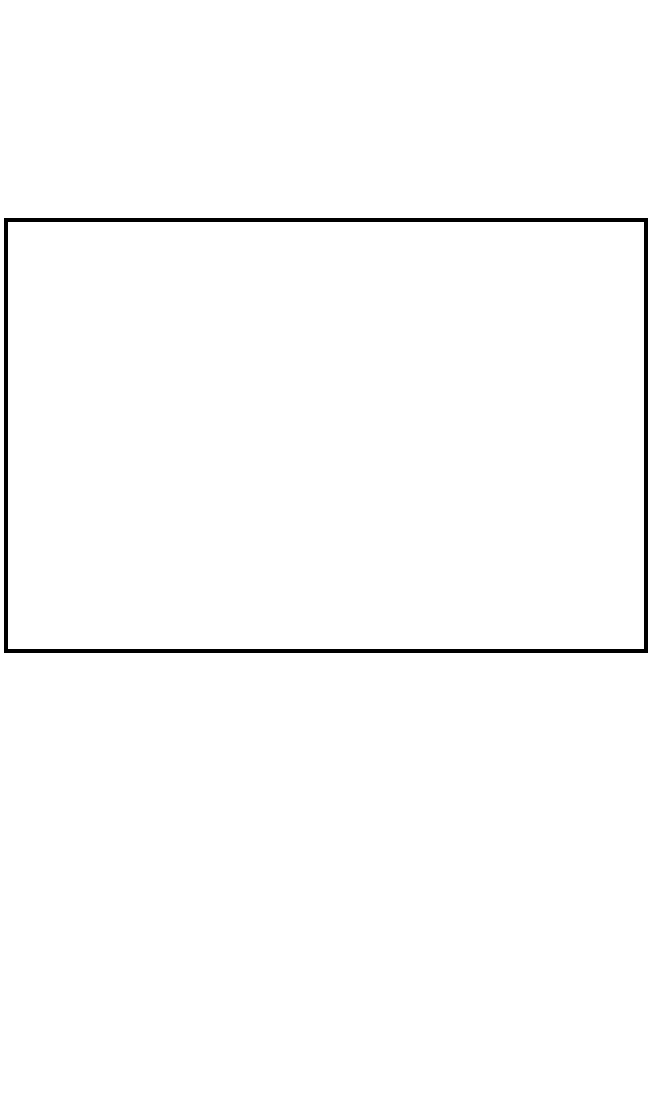
ESX-1320/ESX-1380 Local Management Guide 11-1
CHAPTER 11
THE COMPONENT STATUS SCREEN
Figure 11-1 shows the Component Status screen. The Component Status
screen monitors the status of the MIB Components of the ESX.
Figure 11-1 The Component Status Screen
The Component Status table lists the administrative status (Admin.
Status) of the ESX MIB Components. The Admin. Status field displays
two states: enabled and disabled. Refer to Figure 11-1 for a list of the
ESX MIB Component Names.
Flash Image Version: XX.XX.XX
COMPONENT STATUS
090831
Component Name Admin. Status
enabled
disabled
enabled
enabled
enabled
enabled
enabled
enabled
ESX-13XX Chassis MGR
ESX-13XX LIM
ESX-13XX Host Services
ESX-13XX IP Services
ESX-13XX Distributed LAN Monitor
ESX-13XX MIB Navigator
ESX-13XX RMON Default
ESX-13XX Transparent Bridge
ESX-13XX RMON Host
disabled
ESX-13XX Local Management
RETURN
Event Message Line


















