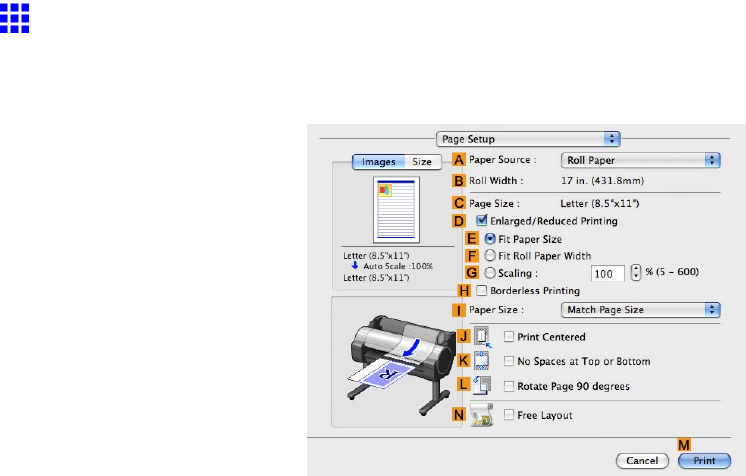
PrinterDriver
PageSetupPane(MacOSX)
ThefollowingsettingsareavailableonthePageSetuppane.Fordetailsonsettingsitems,refertotheprinter
driverhelp.
APaperSource
Choosehowpaperissupplied.
OptionsdisplayedinthelistvarydependingontheselectioninAMediaTypeintheMainpane.
BRollWidth
Displaysthepaperwidthoftherollloadedintheprinter.Unknownisdisplayediftheprintercannotdetectthe
rollpaperwidth.
CPageSize
Displaysthesizeoftheoriginal,asspeciedinthepagesettingsoftheapplication.
Fordetailsonpagesizesavailableintheapplication.see“PaperSizes”.(→P.100)
DEnlarged/ReducedPrinting
Selectthischeckboxtochoosethefollowingoptions.
•ResizingOriginalstoMatchthePaperSize(→P.201)
•ResizingOriginalstoFittheRollWidth(→P.207)
•ResizingOriginalsbyEnteringaScalingValue(→P.213)
EFitPaperSize
Resizesthedocumentimagetomatchthepapersize.
FFitRollPaperWidth
Resizesthedocumentimagetomatchtherollwidth.
GScaling
Resizesthedocumentimagebasedonaspeciedscalingvalue.Enteravalueinarangeof“5-600.”
HBorderlessPrinting
BorderlessprintingisavailableifRollPaperisselectedintheAPaperSourcelist.
Activatethissettingforborderlessprintingtomatchthesizeandwidthofthepaper.
•BorderlessPrintingonPaperofEquivalentSize(→P.232)
•BorderlessPrintingbyResizingOriginalstoFittheRollWidth(→P.239)
•BorderlessPrintingatActualSize(→P.225)
MacOSXSoftware471


















