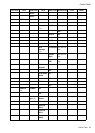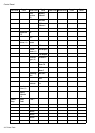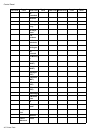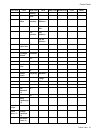ControlPanel
SettingItemDescription,Instructions
VacuumStrngthSpecifythelevelofsuctionthatholdspaperagainst
thePlaten.(→P.621)
ScanWaitTimeSpecifythetimetowaitfortheinktodrybetween
eachscaninbidirectionalprinting,inconsiderationof
howquicklytheinkdries.Notethatprintingwilltake
longerifyouspecifyawaittime.
Roll
DryingTime
Specifythetimetowaitfortheinktodryforeach
sheet.
NearEnd
RollMrgn
Specifytheminimummarginattheleadingedge
ofrollpapertoensurebetterprintingqualityatthe
leadingedge.
Notethatifyouchoose3mm,itmaylowerthe
printingqualityattheleadingedgeandaffectfeeding
accuracy.Theprintedsurfacemaybescratched,
andinkmayadheretotheleadingedge.Itmayalso
causethePlatentobecomesoiled.
NearEndSht
Mrgn
Specifyamarginattheleadingedgeofsheetsto
ensurebetterprintingqualityattheleadingedge.
Notethatifyouchoose3mm,itmaylowerthe
printingqualityattheleadingedgeandaffectfeeding
accuracy.Theprintedsurfacemaybescratched,and
inkmayadheretotheleadingedge.
Bordless
Margin
Adjustthemarginduringborderlessprinting.
ChooseAutomatictohavetheprinterautomatically
detectthepaperwidthandcongurethemargin
settingsforborderlessprinting.Ifmarginsare
mistakenlycreatedwhenAutomaticisselected,
chooseFixed.Inthiscase,thepaperwidthisnot
detectedautomatically,andthedocumentisprinted
withoutborders,usingthemarginsettingsrequired
bytheprinter.
Width
Detection
Specifythisoptiontoprintinsideboundariesorin
othercaseswhenspecifyingaparticularstarting
positionforprinting.(→P.113)
Paperwidthandskewarenotdetectedifyouselect
Off.Ifpaperisloadedaskew,notethatpaperjamsor
Platensoilingmayoccur.
PaperDetails(Thetype
ofpaperis
displayed
here.)(*1)
Return
Defaults
ChooseOKtorestorePaperDetailstothedefault
values.
PaperDetailsPrintthepapersettingsasspeciedinPaperDetails.
KeepPaperTypeSelectOnwhenprintingonaparticulartypeofpaper
regularly.(→P.110)
*1:Forinformationonthetypesofpapertheprintersupports,refertothePaperReferenceGuide.(→P.95)
Thetypesofpaperindicatedintheprinterdriverandrelatedsoftware(aswellasontheControlPanel)
areupdatedwhenyouinstalltheprinterdriverfromtheUserSoftwareCD-ROMorifyouupdatepaper
informationbyusingtheMediaCongurationTool.(SeeMediaCongurationToolGuide(Windows)or
MediaCongurationToolGuide(Macintosh).)
50PrinterParts