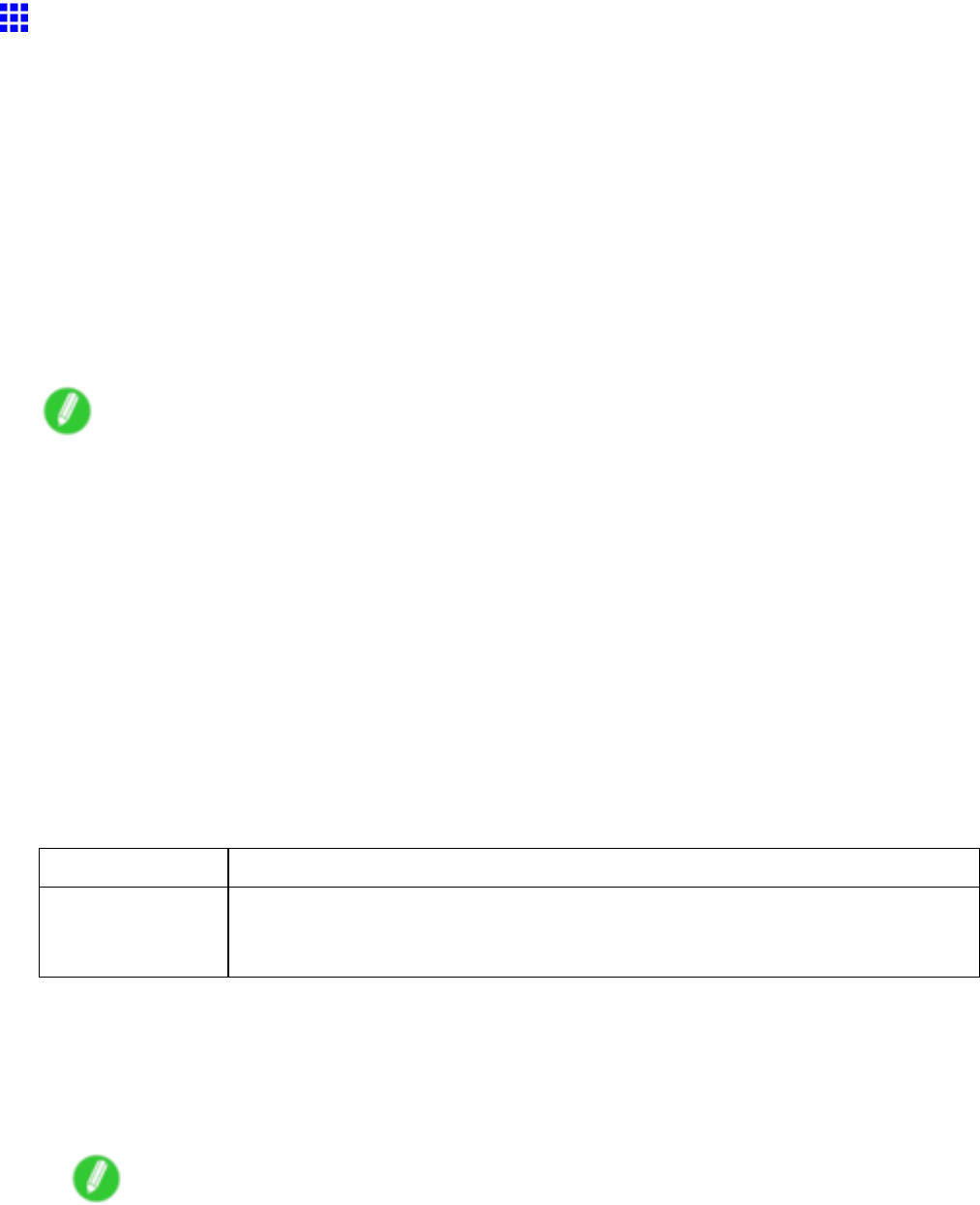
Adjustingthefeedamount
AutomaticBandingAdjustment(Adj.Quality)
Ifprintedimagesareaffectedbybandingindifferentcolorsacrossthesheet,executeAdj.Qualityforautomatic
adjustmentofthepaperfeedamount.
Therearetwomodesofautomaticadjustmenttocorrectbanding:Auto(GenuinePpr)andAuto(OtherPaper).
Ineithermode,theprinterprintsandreadsatestpatternforautomaticadjustmentofthefeedamount.
•Auto(GenuinePpr)
UsethismodewithpaperidentiedinthePaperReferenceGuide.
(→P.95)
•Auto(OtherPaper)
UsethismodewithpapernotinthePaperReferenceGuide,orifAuto(GenuinePpr)doesnoteliminate
banding.
(→P.95)
Note
•AlwayschecktheAdj.PriorityvaluesbeforeusingAuto(GenuinePpr)orAuto(OtherPaper).
(→P.613)
•AdjustmentisnotpossiblewithAuto(GenuinePpr)andAuto(OtherPaper)whenusinghighly
transparentmedia.
Inthiscase,useManualadjustment.
(→P.616)
•Ifadditionalne-tuningisnecessaryafterAuto(GenuinePpr)andAuto(OtherPaper),executeAdj.
FineFeed.
(→P.618)
•UseAdjustLengthtoensurethatlinesinCADdrawingsareprintedatexactlytherightlength.
(→P.619)
•Thismaytakesometime,dependingonthetypeofpaper.
•Usepaperofthesametypeandsizeforadjustmentasyouwilluseforprinting.
PapertoPrepare
RollsAnunusedrollatleast10incheswide
SheetsAuto(GenuinePpr):OnesheetofunusedpaperofatleastA4/Lettersize
Auto(OtherPaper):TwosheetsofunusedpaperofatleastA4/Lettersize(orone
sheetwhenusingA2orlarger)
Performadjustmentasfollows.
1.Loadthepaper.
•AttachingtheRollHoldertoRolls(→P.103)
•LoadingRollsinthePrinter(→P.106)
•LoadingSheetsinthePrinter(→P.136)
Note
•Alwaysmakesuretheloadedpapermatchesthetypeofpaperspecied.Adjustmentcannotbe
completedcorrectlyunlesstheloadedpapermatchesthesettings.
614AdjustmentsforBetterPrintQuality


















